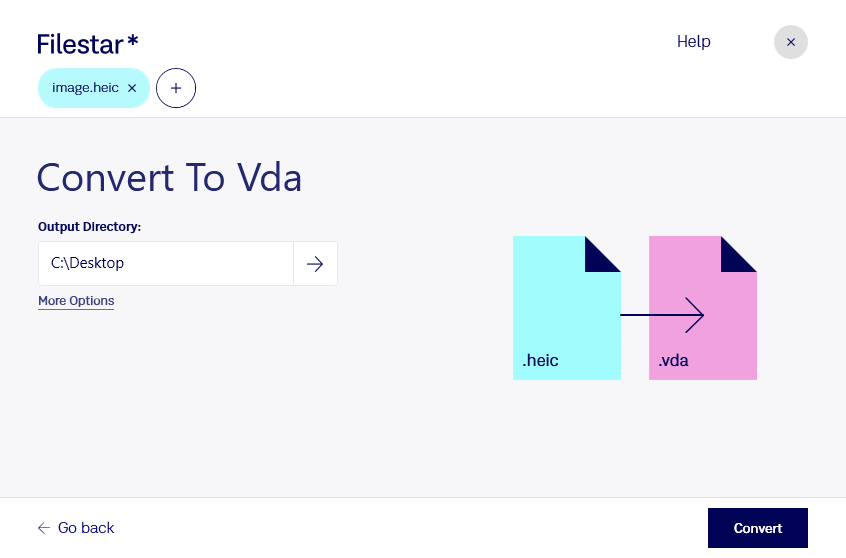Are you looking for a fast and easy way to convert HEIC images to VDA? Look no further than Filestar. Our software allows you to convert your raster image files in bulk, saving you time and effort. Plus, since Filestar runs on both Windows and OSX, you can use it no matter what type of computer you have.
But why might you need to convert HEIC to VDA? Well, if you work in a profession that involves graphic design, photography, or other visual media, you may encounter both HEIC and VDA files. Converting HEIC to VDA can help you ensure that your files are compatible with the software and tools you need to use.
And when it comes to processing your files, it's always safer to do so locally on your own computer rather than in the cloud. With Filestar, you can convert and process your files without ever having to upload them to a third-party server. This means that your files stay secure and private at all times.
So why wait? Try Filestar today and see how easy it is to convert your HEIC images to VDA. With our user-friendly software and bulk conversion capabilities, you'll be able to get your work done faster and more efficiently than ever before.