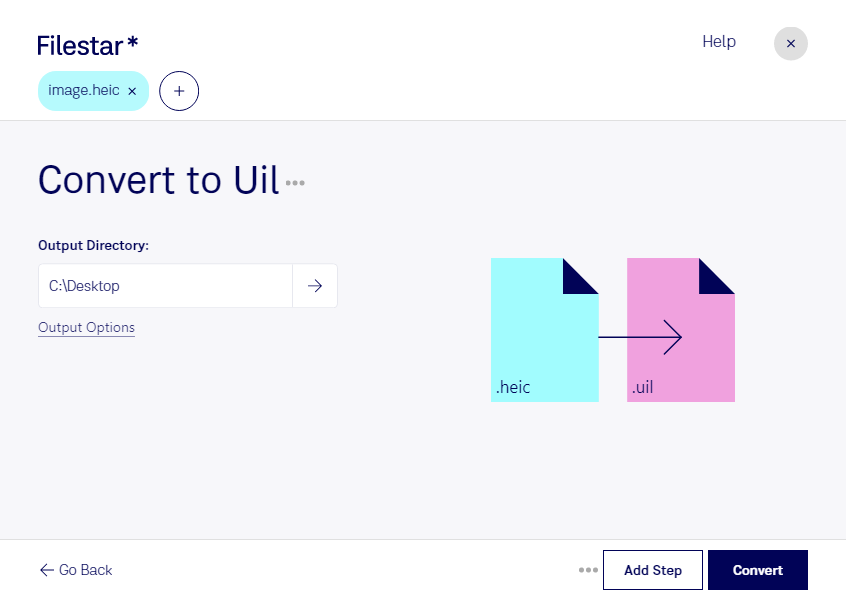Are you a professional looking for a reliable and efficient way to convert HEIC files to UIL? Look no further than Filestar. Our file conversion software allows you to easily convert your HEIC files to UIL in bulk, saving you valuable time and effort.
Whether you're a graphic designer, photographer, or simply someone who needs to convert HEIC files to UIL on a regular basis, our software is designed to meet your needs. With Filestar, you can convert multiple files at once, streamlining your workflow and increasing productivity.
One of the key benefits of using Filestar is that it runs locally on your computer, ensuring that your files are processed securely and without the need for an internet connection. This means that you can convert your files without worrying about the security risks associated with cloud-based services.
Our software is available for both Windows and OSX, making it easy to use regardless of your operating system. With a user-friendly interface and powerful conversion capabilities, Filestar is the perfect tool for professionals and non-professionals alike.
So why wait? Try Filestar today and experience the benefits of fast, secure, and reliable file conversion. Whether you're converting HEIC files to UIL or any other file format, our software is designed to make the process as easy and efficient as possible. Get in touch with us today to learn more!