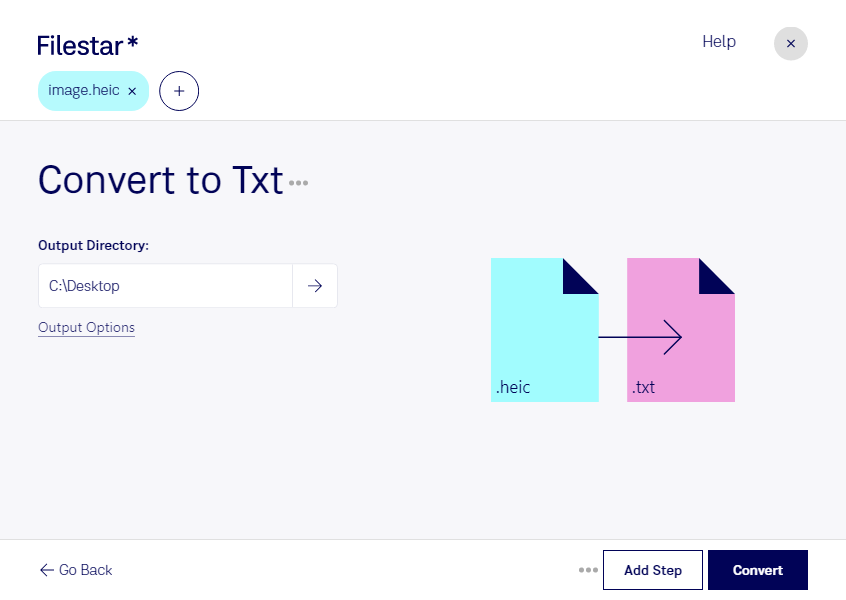Are you tired of manually typing out text from images saved in HEIC format? With Filestar's HEIC to TXT conversion feature, you can now easily extract text from your raster image files and save them as text documents.
Our software allows for bulk/batch conversion, so you can convert multiple files at once - saving you time and effort. Plus, Filestar runs on both Windows and OSX, so you can convert your files no matter which operating system you use.
But why would you need to convert HEIC to TXT? Well, for professionals in various industries, this feature can be incredibly useful. For example, if you work in the legal industry, you may need to extract text from scanned documents in order to search for specific keywords or phrases. Or, if you work in the publishing industry, you may need to convert HEIC files to TXT in order to edit text or make changes to a document.
And with Filestar, you can convert locally on your computer - meaning your files never have to leave your device. This added safety feature ensures that your data stays secure and gives you peace of mind when it comes to sensitive information.
In summary, if you need to convert HEIC files to text documents, Filestar's HEIC to TXT feature is the perfect solution. With bulk conversion, cross-platform compatibility, and local processing, you can convert your files quickly and securely. Try it out today and see just how easy it can be to work with HEIC files.