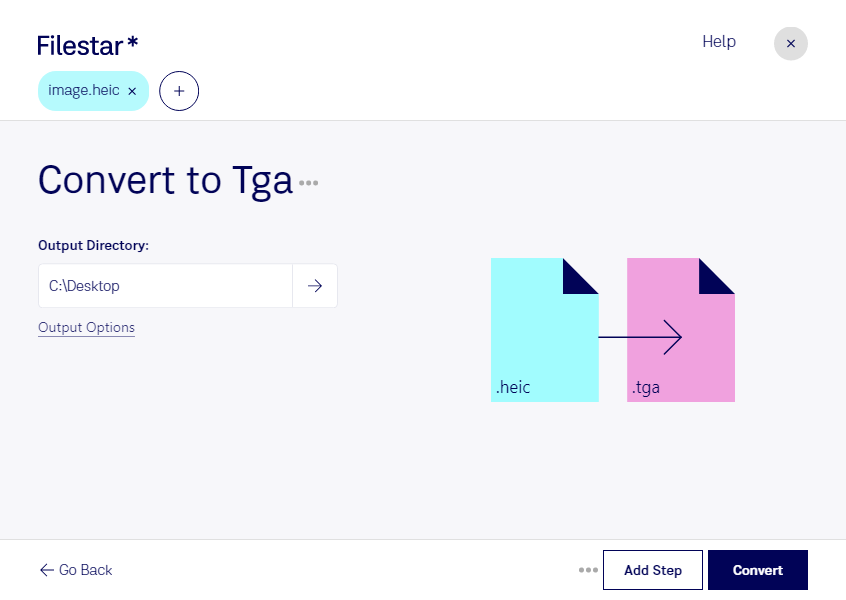Are you looking to convert HEIC to TGA? With Filestar, you can easily convert your HEIC files to TGA format in bulk, saving you time and effort. Filestar is a powerful file conversion software that runs on both Windows and OSX, making it accessible to a wide range of users.
Converting HEIC to TGA can be useful for professionals who work with raster image files, such as graphic designers, photographers, and game developers. TGA is a popular format for game development due to its support for transparency and alpha channels. By converting HEIC files to TGA, you can ensure that your images are compatible with your preferred software and workflows.
One of the benefits of using Filestar is that you can perform bulk conversions and operations, saving you time and effort. You can convert multiple HEIC files to TGA format at once, making it easy to process large batches of files. This feature is particularly useful for professionals who work with large volumes of image files.
Another benefit of using Filestar is that you can process your files locally on your computer, rather than in the cloud. This means that your files are kept safe and secure, and you don't have to worry about any potential privacy or security issues that can arise from processing files in the cloud.
In conclusion, if you're looking to convert HEIC to TGA, Filestar is the perfect tool for the job. With its powerful batch conversion capabilities and support for both Windows and OSX, it's the ideal choice for professionals who work with raster image files. Keep your files safe and secure by processing them locally on your computer with Filestar.