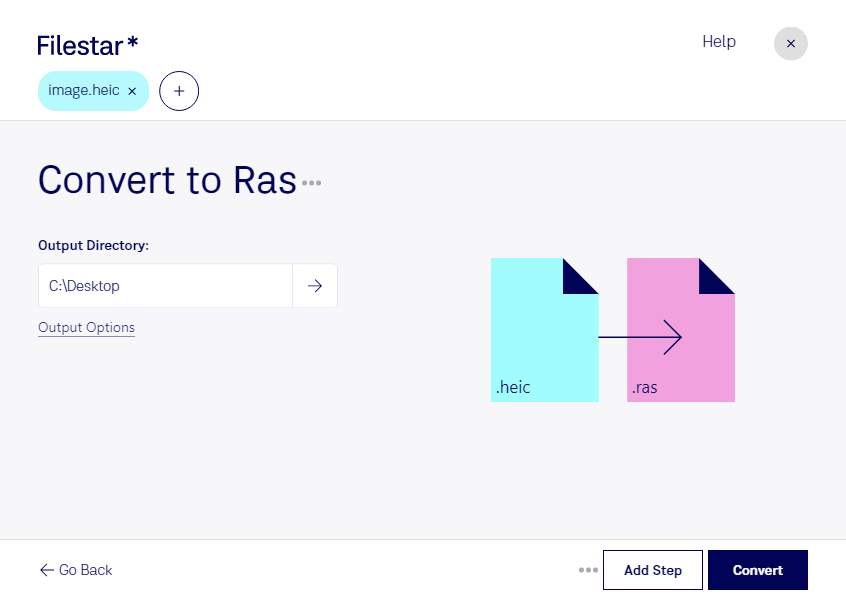Are you a professional photographer or graphic designer looking for a reliable software to convert your HEIC files to RAS format? Look no further than Filestar. Our software allows for bulk conversions and operations, making it easy to process large numbers of files at once.
Not only is our software fast, but it is also secure. Unlike online converters, Filestar runs locally on your computer, ensuring that your sensitive files stay safe and private. Plus, with versions available for both Windows and OSX, you can use our software no matter what operating system you prefer.
But why might you need to convert HEIC to RAS format in the first place? There are many reasons why a professional might need to perform this type of conversion. For example, if you're working with a client who requires images in RAS format, you'll need to be able to convert your HEIC files to meet their needs. Additionally, RAS files are often used in medical imaging and other specialized fields, so if you work in one of these industries, you'll likely need to be able to convert your files to this format.
No matter why you need to convert your HEIC files to RAS format, Filestar makes the process simple and straightforward. With our software, you can quickly and easily convert your files in just a few clicks. Plus, with the ability to perform bulk conversions and operations, you can save time and streamline your workflow.
Ready to get started? Download Filestar today and start converting your HEIC files to RAS format quickly and securely.