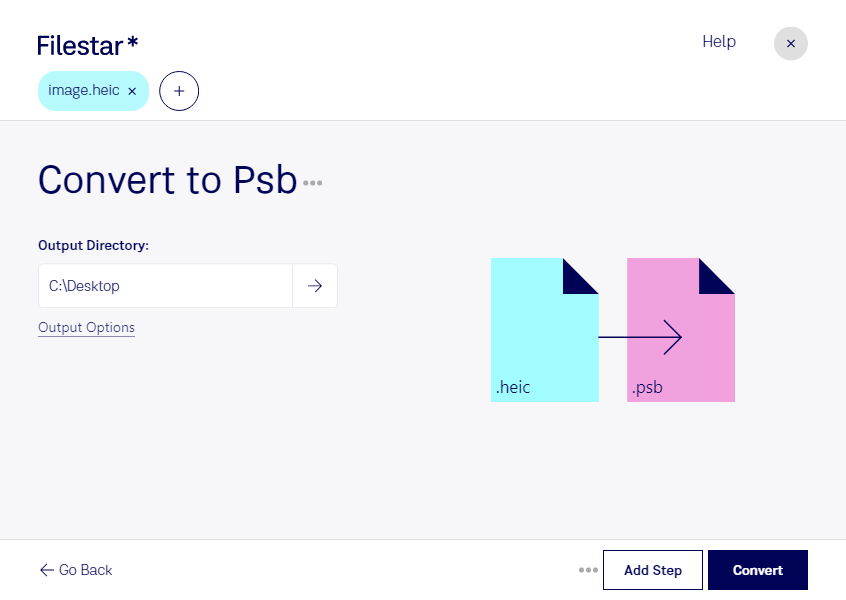If you're a professional working with raster image files, you know how important it is to have the right tools to get the job done. That's where Filestar comes in. Our software allows for bulk conversion of HEIC files to PSB files, making it easy to process large amounts of images quickly and efficiently.
One of the best things about Filestar is that it runs on both Windows and OSX, so no matter what type of computer you use, you can take advantage of this powerful tool. And because the conversion is done locally on your computer, it's much safer than using an online converter that might compromise your data.
So, when might you need to convert HEIC to PSB? Well, if you're a professional photographer or graphic designer, you might receive HEIC files from clients or colleagues that need to be processed in Photoshop. Or perhaps you've taken photos on your iPhone and want to edit them in Photoshop. Whatever the case may be, Filestar makes it easy to convert these files in bulk, saving you time and effort.
With Filestar, you can also perform other batch operations on your files, such as resizing, rotating, and adding watermarks. This makes it a versatile tool for any professional who needs to process large amounts of images on a regular basis.
In conclusion, if you're looking for a reliable and efficient way to convert HEIC to PSB, look no further than Filestar. With its bulk conversion capabilities, cross-platform compatibility, and local processing, it's the perfect tool for professionals who need to get the job done right. Contact us today to learn more about how Filestar can help you streamline your workflow.