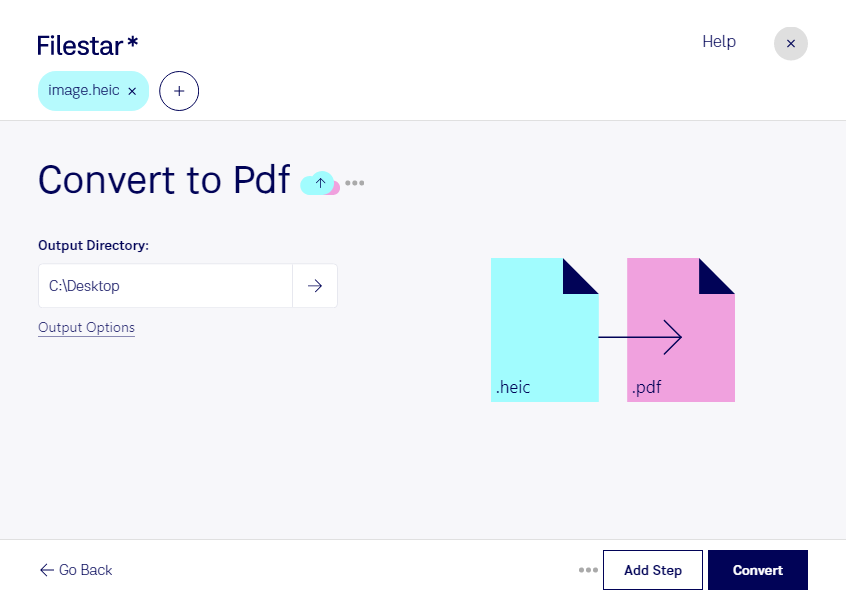Are you looking for an efficient way to convert HEIC images to PDF files? Look no further than Filestar. Our software allows for bulk conversion, making it easy to process large amounts of files quickly and efficiently. Whether you're a photographer, designer, or simply need to convert HEIC files for personal use, our software is the perfect solution.
Filestar runs on both Windows and OSX, so no matter which operating system you're using, you can easily convert your HEIC files to PDF. And because our software processes files locally on your computer, you can rest assured that your files are safe and secure.
But why might you need to convert HEIC to PDF in the first place? Well, if you're a professional in the photography or design industry, you may need to share your work with clients or colleagues who don't have the software to view HEIC files. Converting to PDF allows for easy sharing and viewing on any device.
And even if you're not a professional, converting HEIC to PDF can be useful for personal use as well. Maybe you want to create a PDF album of your favorite photos, or you need to send a document that includes HEIC images to someone who can't open them. Whatever the reason, Filestar makes it easy to convert HEIC to PDF.
So why choose Filestar over an online converter? Well, processing files locally on your computer is much safer than uploading them to the cloud. With Filestar, you can convert and process your files without worrying about privacy or security concerns.
In conclusion, if you need to convert HEIC files to PDF, look no further than Filestar. Our software allows for bulk conversion, runs on both Windows and OSX, and is ideal for professionals and personal use alike. Try it out today and see for yourself how easy and efficient file conversion can be.