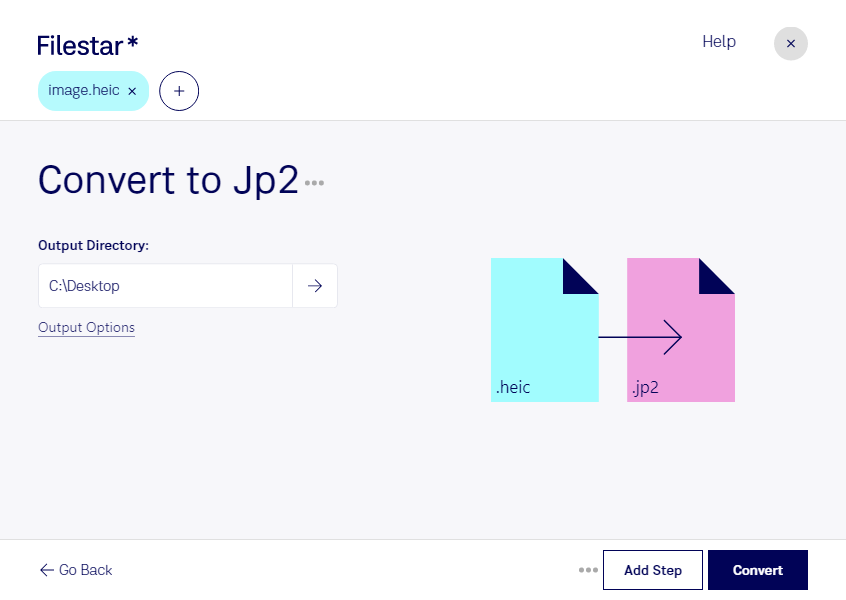Are you looking for a fast and reliable way to convert HEIC files to JP2 format? Look no further than Filestar, the locally installed software that allows you to convert files in bulk with ease. With Filestar, you can convert your HEIC files to JP2 format quickly and safely, all without the need for an internet connection.
Whether you're a professional photographer or graphic designer, converting HEIC files to JP2 can be an essential task. JP2 format is ideal for use in high-quality image processing, making it perfect for a range of industries, including medical imaging, satellite imagery, and more. With Filestar, you can convert your HEIC files to JP2 format in just a few clicks, making it easy to manage your image files.
One of the key benefits of using Filestar is that it allows for bulk or batch conversion, which can save you time and effort when working with large numbers of files. Additionally, Filestar runs on both Windows and OSX, making it a versatile solution for professionals across a range of industries.
When it comes to file conversion and processing, security is always a concern. With Filestar, you can rest assured that your files are being processed locally on your computer, rather than in the cloud. This means that your files are not being stored or processed on external servers, which can help to keep your data safe and secure.
In conclusion, if you're looking for a fast, reliable, and safe way to convert HEIC files to JP2 format, look no further than Filestar. With its bulk conversion capabilities, cross-platform compatibility, and local processing, it's the perfect solution for professionals across a range of industries. Get in touch today to learn more about how Filestar can help you manage your image files more efficiently.