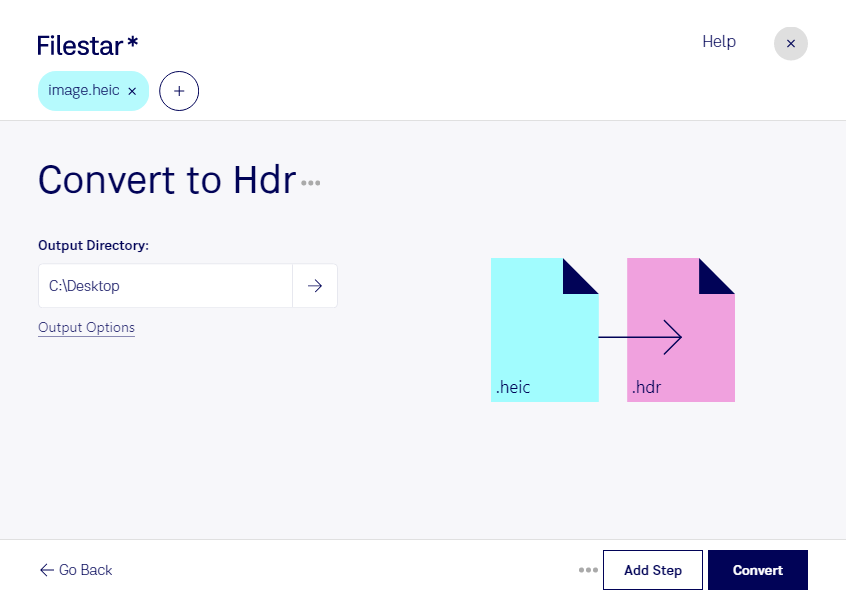Are you a professional photographer or graphic designer looking to work with high-quality images? Do you need to convert HEIC files to HDR for your projects? Look no further than Filestar's local bulk conversion software.
With Filestar, you can convert HEIC to HDR quickly and easily, without relying on an internet connection. Our software runs on both Windows and OSX, making it accessible to a wide range of professionals.
One of the biggest advantages of using Filestar is the ability to perform bulk or batch conversions and operations. This feature saves you time and effort, allowing you to convert multiple files at once. Whether you're working on a large project or simply need to convert several files, Filestar can handle it.
Converting HEIC to HDR is especially useful for professionals who work with high-quality images. For example, photographers can use HDR images to capture a wider range of colors and detail in their photos. Graphic designers can use HDR images to create more vibrant and realistic designs. Whatever your profession, Filestar's HEIC to HDR conversion can help you achieve the results you need.
When it comes to image processing, security is always a concern. With Filestar, you can rest assured that your files are being processed locally on your computer, rather than in the cloud. This means that your files are more secure and less susceptible to hacking or data breaches.
In conclusion, if you need to convert HEIC files to HDR, Filestar's local bulk conversion software is the way to go. With its user-friendly interface, fast processing speeds, and professional-grade results, Filestar is the perfect choice for anyone who works with high-quality images. Contact us today to learn more!