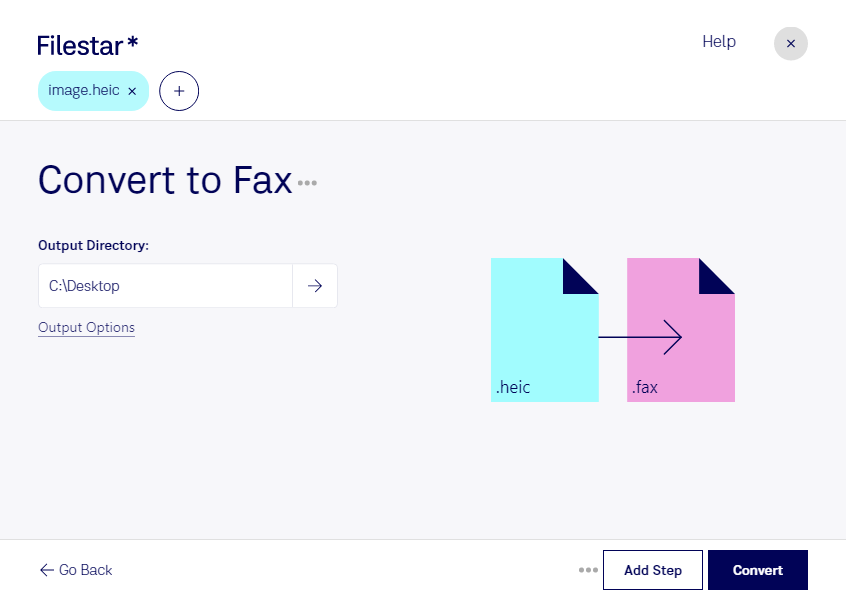Are you looking for a reliable and efficient way to convert your HEIC files to fax? Look no further than Filestar - the ultimate file conversion software for Windows and OSX.
With Filestar, you can easily convert your HEIC files to fax in just a few clicks. Whether you need to convert a single image or a large batch of files, Filestar can handle it all. Our software allows for bulk/batch conversion/operations, so you can convert all your HEIC files to fax at once, saving you time and effort.
Converting your files locally on your computer with Filestar is also more secure than using an online converter. You don't have to worry about your files being uploaded to the cloud, where they could be accessed by unauthorized users. With Filestar, you can rest assured that your files are safe and secure.
But why would you need to convert HEIC to fax in the first place? Well, in some professional settings, fax is still a commonly used method of communication. For example, in the legal or healthcare industries, faxing documents is often required for compliance and security reasons. Converting your HEIC files to fax with Filestar makes it easy to send and receive important documents securely and efficiently.
So why wait? Download Filestar today and start converting your HEIC files to fax with ease. Our software runs on both Windows and OSX, so no matter what operating system you're using, you can enjoy the benefits of Filestar.