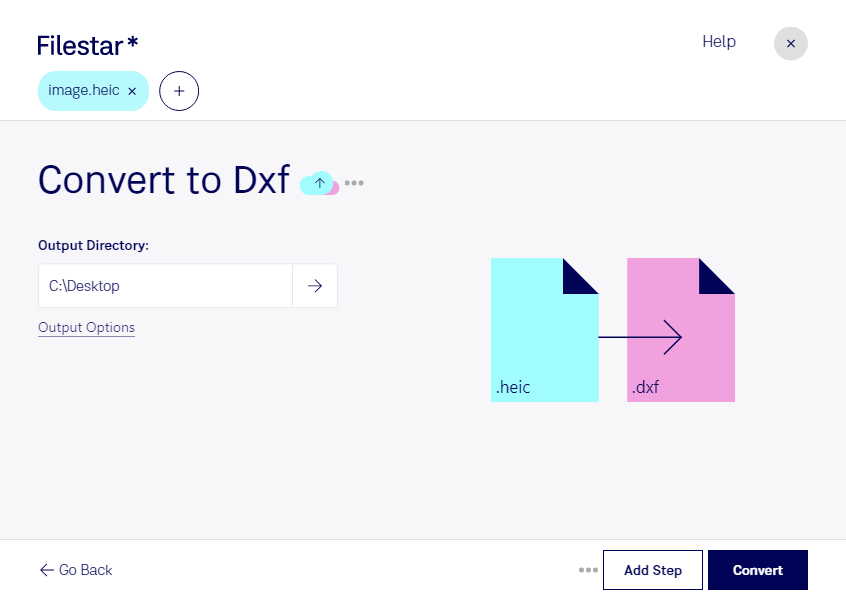Convert HEIC to DXF
If you work in architecture, engineering, or design, you know how important it is to have the right tools to get the job done. And when it comes to working with raster image files and CAD files, you need a software that can handle both. That's where Filestar comes in. With Filestar, you can easily convert HEIC files to DXF files, allowing you to work with the images you need in the format you need.
But that's not all. Filestar allows for bulk/batch conversion/operations, so you can convert multiple files at once, saving you time and effort. And because Filestar runs on both Windows and OSX, you can use it no matter what operating system you prefer.
Converting HEIC to DXF locally on your computer is also safer than doing it in the cloud. With Filestar, you can keep your files safe and secure, knowing that they're not being uploaded to an online converter where they could be at risk.
So why might you need to convert HEIC to DXF? Well, HEIC is a raster image file format that's commonly used on Apple devices. But when it comes to working with CAD files, you need a different format - DXF. By converting HEIC to DXF, you can work with the image in a format that's compatible with CAD software, making it easier to incorporate into your designs.
In conclusion, Filestar is the perfect software for anyone who needs to convert HEIC files to DXF files. With bulk/batch conversion/operations, cross-platform compatibility, and local processing, you can get your work done quickly and safely. Try Filestar today and see the difference it can make for your workflow.