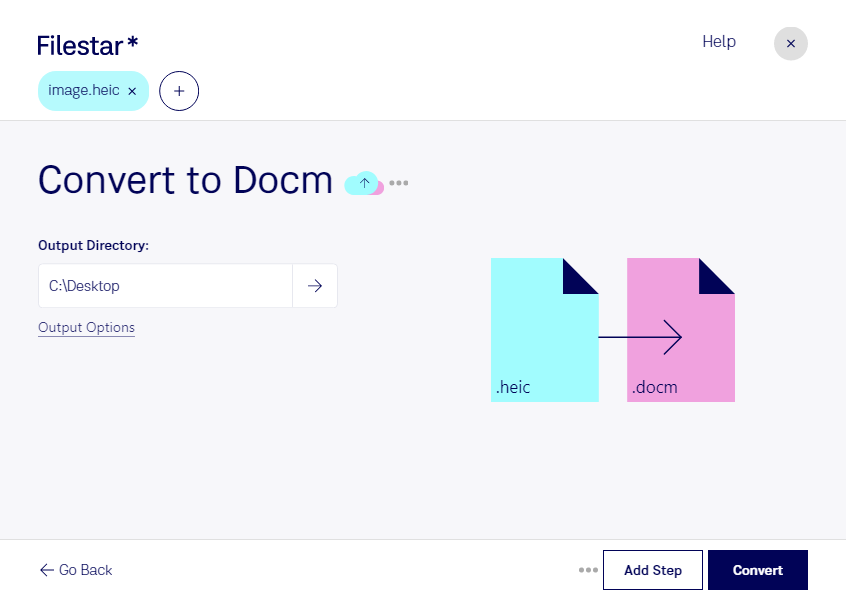Are you a professional who needs to convert HEIC files to DOCM documents? Look no further than Filestar. Our desktop software allows you to convert your files locally, ensuring the safety and security of your data. Plus, with the ability to perform batch conversions, you can save time and streamline your workflow.
Filestar is compatible with both Windows and OSX, so no matter what operating system you use, you can take advantage of our powerful file conversion tools. Our software is easy to use, making it accessible to everyone, regardless of technical expertise.
So, why might you need to convert HEIC files to DOCM documents? There are many reasons. For example, if you work in the legal or medical field, you may need to convert image files to documents for record-keeping purposes. Or, if you're a graphic designer, you may need to convert images to documents to include in a client presentation. Whatever your profession, Filestar makes it easy to convert your files quickly and efficiently.
And with Filestar, you don't have to worry about your data being processed in the cloud. Our software runs locally on your computer, ensuring that your files are kept safe and secure. Plus, with our bulk conversion feature, you can convert multiple files at once, saving you time and effort.
In conclusion, if you need to convert HEIC files to DOCM documents, Filestar is the perfect solution. With our desktop software, you can convert your files quickly, easily, and safely. Try Filestar today and see how it can streamline your workflow and make your file conversion process a breeze.