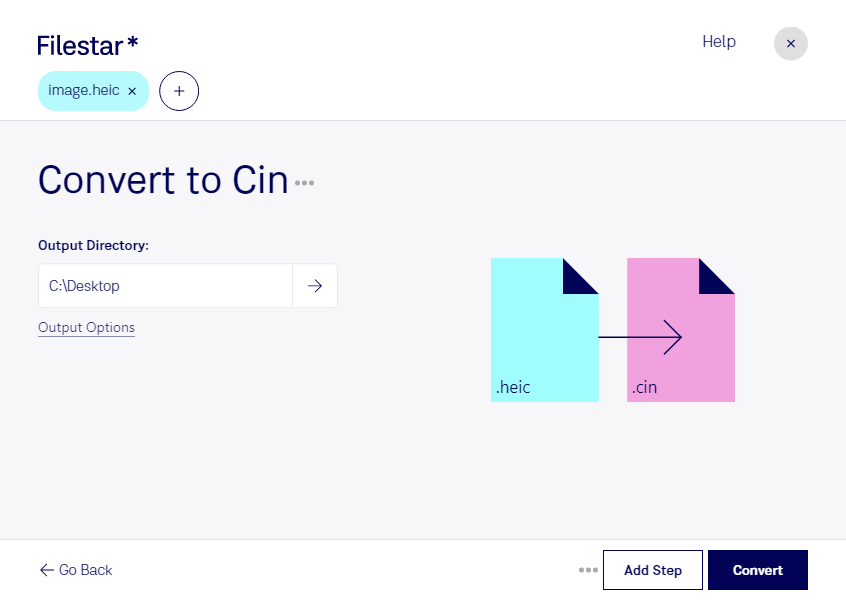Are you looking to convert HEIC files to CIN? Look no further than Filestar. Our software allows for fast and easy conversion of HEIC files to CIN, a format commonly used in the film industry. With Filestar, you can convert multiple files in bulk, saving you time and effort.
Filestar runs on both Windows and OSX, making it accessible to a wide range of users. Whether you're a photographer, filmmaker, or graphic designer, our software can help you convert HEIC files to CIN quickly and easily.
Converting HEIC to CIN locally on your computer is also more secure than doing it in the cloud. With Filestar, you can process your files without worrying about them being stored on a remote server. This added security is particularly important for professionals who work with sensitive or confidential data.
In the film industry, CIN files are commonly used for post-production work, including color correction and visual effects. By converting HEIC files to CIN, you can ensure that your images are compatible with industry-standard software and workflows. This can save you time and money in the long run, as you won't have to worry about compatibility issues down the line.
With Filestar, converting HEIC to CIN has never been easier. Try our software today and see how it can streamline your workflow and improve your productivity.