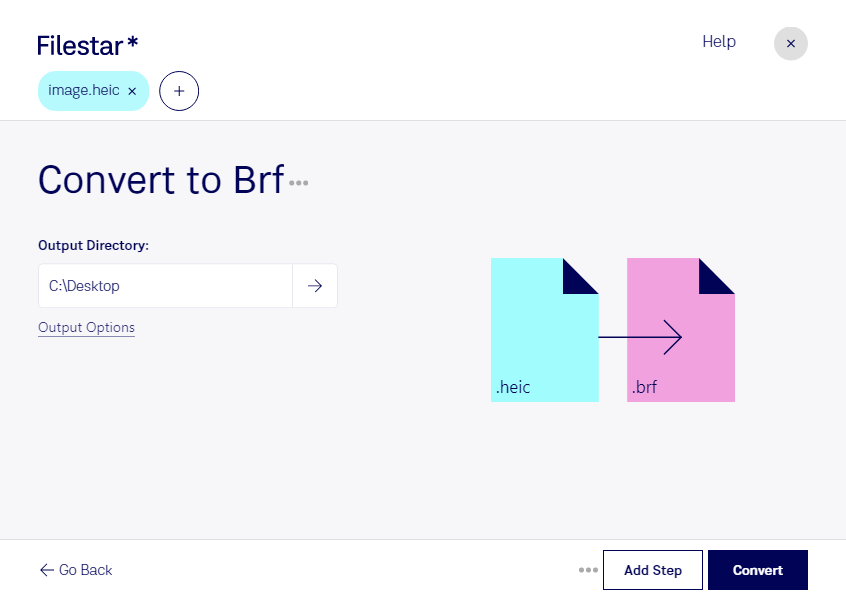Are you looking for a way to convert HEIC images to BRF format? Look no further than Filestar, the desktop software that allows you to convert HEIC to BRF quickly and easily. With Filestar, you can perform bulk/batch operations, saving you time and effort.
Filestar runs on both Windows and OSX, so no matter what operating system you use, you can take advantage of its powerful conversion capabilities. And because it's a desktop application, you can convert and process files locally on your computer, which is much safer than using an online converter.
But why might you need to convert HEIC to BRF in the first place? For professionals who work with visually impaired individuals, converting images to Braille can be an essential part of their work. For example, teachers may need to convert educational materials to Braille for their students, while graphic designers may need to ensure that their designs are accessible to all users.
With Filestar, you can easily convert HEIC images to BRF format, making them accessible to those who rely on Braille to read. And because you can perform bulk/batch operations, you can convert multiple files at once, saving you time and effort.
In conclusion, if you need to convert HEIC images to BRF format, Filestar is the perfect tool for the job. With its powerful conversion capabilities, support for bulk/batch operations, and ability to run locally on your computer, it's the safe and efficient choice for professionals who need to ensure that their materials are accessible to all users.