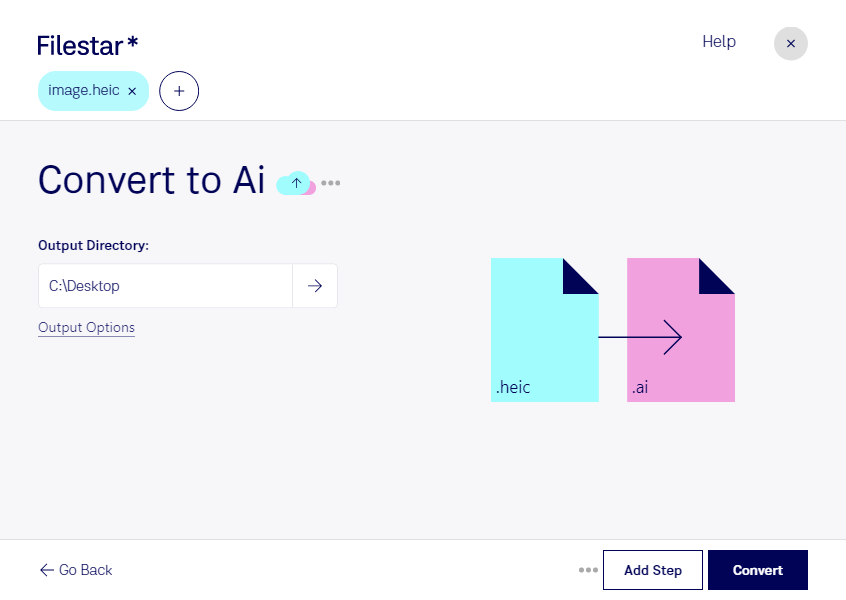Are you a graphic designer, printer, or simply someone who needs to convert HEIC files to AI? Look no further than Filestar's batch conversion tool. Our software allows you to convert multiple files at once, saving you valuable time and effort.
Filestar runs locally on your computer, ensuring that your files are processed safely and securely. No need to worry about uploading sensitive images to the cloud.
Our software is available for both Windows and OSX, making it accessible to a wide range of users. Whether you're working on a PC or a Mac, Filestar has you covered.
Converting HEIC to AI is a breeze with Filestar. AI files are vector images, which means they can be easily scaled up or down without losing quality. This makes them ideal for professional use in graphic design, printing, and more.
Don't waste time manually converting each file one by one. Let Filestar do the work for you with our batch conversion tool. Try it out today and see the difference it can make in your workflow.
Remember, with Filestar, your files are processed locally on your computer, ensuring maximum safety and security. Download our software today and start converting your HEIC files to AI with ease.