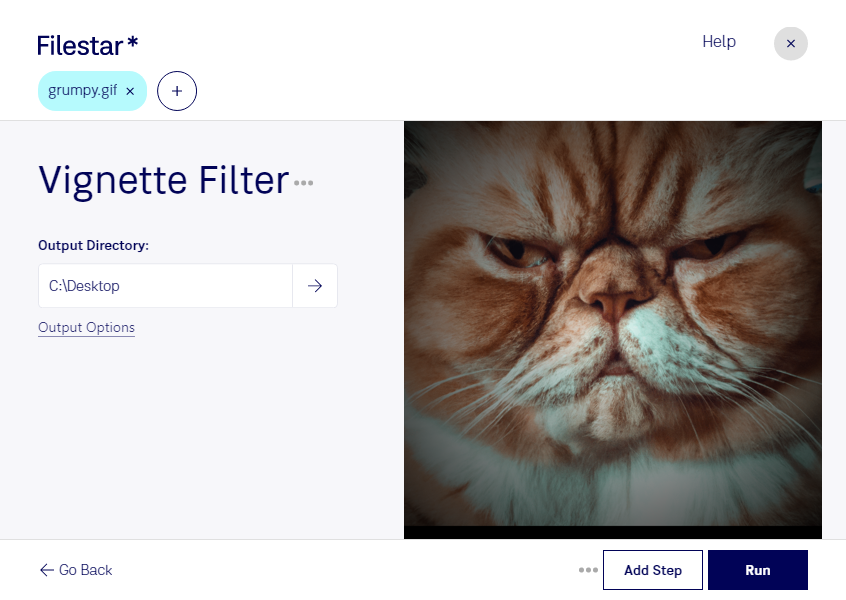Vignette Gif Filter
With Filestar's Vignette Gif Filter, you can easily add a classic, vintage look to your gif files. This filter allows you to darken the edges of your gif, creating a vignette effect that draws the viewer's eye to the center of the image.
But the Vignette Gif Filter is not just a one-trick pony. With Filestar's software, you can perform bulk/batch conversions and operations on your gif files. This means that you can apply the Vignette Gif Filter to multiple files at once, saving you time and effort.
Filestar's software runs on both Windows and OSX, making it accessible to professionals in a variety of industries. For photographers, the Vignette Gif Filter can add a subtle touch of nostalgia to their images. Graphic designers can use the filter to create eye-catching social media graphics. And social media managers can use the filter to create engaging gifs that stand out from the crowd.
One of the key benefits of using Filestar's software is that all conversions and processing happen locally on your computer. This means that you don't have to worry about uploading your sensitive files to the cloud. With Filestar, you can rest easy knowing that your files are safe and secure.
In conclusion, if you're looking for an easy and efficient way to add a vintage touch to your gif files, look no further than Filestar's Vignette Gif Filter. Try it out today and see the difference it can make in your work.
Remember, Filestar's Vignette Gif Filter is just one of many features available in our software. Get in touch with us to learn more about how Filestar can help you streamline your workflow.