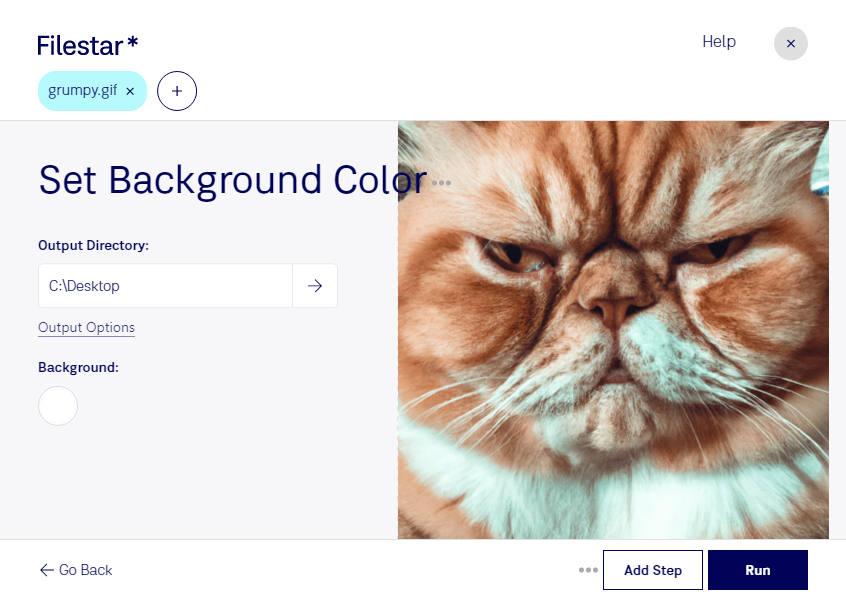Are you tired of using online converters that require an internet connection to convert your Gif files? Look no further than Filestar's Set Background Color Gif tool. With Filestar, you can convert and process your Gif files locally, ensuring that your files remain safe and secure on your computer.
One of the best features of Filestar's Set Background Color Gif tool is the ability to perform bulk/batch conversion/operations. This means that you can convert multiple Gif files at once, saving you time and effort. And since Filestar runs on both Windows and OSX, you can use it no matter which operating system you prefer.
Professionals in a variety of fields can benefit from using Filestar's Set Background Color Gif tool. For example, graphic designers who work with Gif files can use this tool to quickly and easily change the background color of their images. Web developers can also use this tool to ensure that their Gif files have the correct background color before uploading them to a website.
Converting and processing your Gif files locally on your computer is also much safer than using cloud-based converters. When you use a cloud-based converter, your files are uploaded to a server where they are processed. This means that your files are potentially vulnerable to security breaches and other issues. With Filestar, you can rest assured that your files are safe and secure on your own computer.
In conclusion, if you need to convert and process Gif files, look no further than Filestar's Set Background Color Gif tool. With its bulk conversion capabilities, cross-platform compatibility, and focus on local processing, it's the perfect tool for professionals and hobbyists alike. Get in touch with us today to learn more!