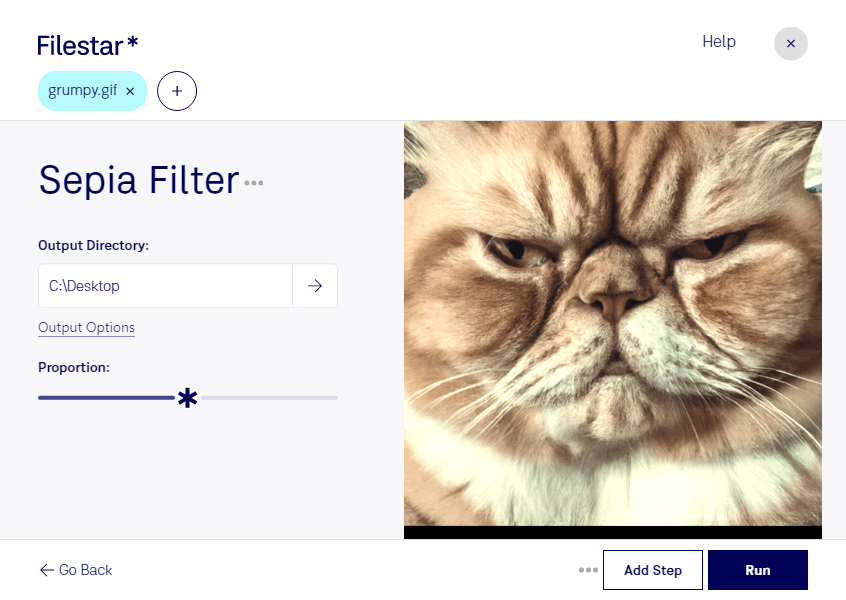Are you looking for a way to add a classic touch to your GIF files? Look no further than Filestar's Sepia GIF Filter. Our software allows you to convert and process your GIF files locally on your computer, without the need for an internet connection.
One of the great features of Filestar is that it allows for bulk or batch operations, saving you time and effort. You can convert multiple GIF files to sepia at once, making it a great tool for professionals who need to process large amounts of images quickly.
Filestar runs on both Windows and OSX, so no matter what operating system you use, you can take advantage of our Sepia GIF Filter. Whether you're a photographer, graphic designer, or social media manager, our software can help you add a classic touch to your images.
Converting and processing your GIF files locally on your computer is also safer than doing it in the cloud. With Filestar, you can be sure that your files are secure and that your data is not being shared with anyone else.
In conclusion, if you're looking for a way to add a classic touch to your GIF files, Filestar's Sepia GIF Filter is the perfect tool for you. With its bulk conversion capabilities, cross-platform functionality, and local processing, it's the ideal choice for professionals who need to process large amounts of images quickly and safely. Contact us today to learn more about how Filestar can help you take your images to the next level.