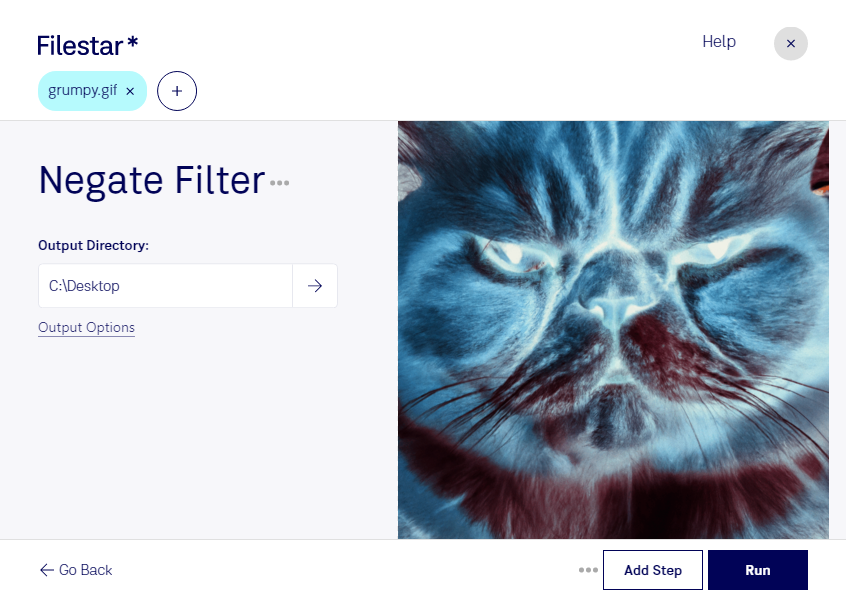Negate GIF Filter
Filestar's negate GIF filter is a powerful tool for converting and processing GIF files on your local computer. As a raster image file, GIF files can be difficult to work with, but with Filestar's negate GIF filter, you can easily manipulate and edit your GIF files to your desired specifications.
One of the key benefits of using Filestar for your GIF file conversions is the ability to perform bulk or batch operations. This means you can convert multiple GIF files at once, saving you time and effort. And since Filestar runs on both Windows and OSX, you can use it regardless of your operating system.
Negate GIF filter can be particularly useful for professionals who work with GIF files regularly. For example, graphic designers who need to convert GIF files to other formats for use in different projects. Or marketers who need to optimize GIF files for web use. With Filestar's negate GIF filter, you can quickly and easily make the necessary changes to your GIF files without having to rely on an online converter.
Another advantage of using Filestar's negate GIF filter is that all conversions and processing are done locally on your computer. This means you don't have to worry about your files being stored in the cloud or potentially being accessed by unauthorized users. Plus, you can work on your files even without an internet connection.
In conclusion, if you're looking for a reliable way to convert and process your GIF files, Filestar's negate GIF filter is an excellent choice. With its bulk conversion capabilities, cross-platform compatibility, and local processing, it's the perfect tool for professionals who need to work with GIF files regularly. Get in touch with us today to learn more about how Filestar can help you with your GIF file conversions.