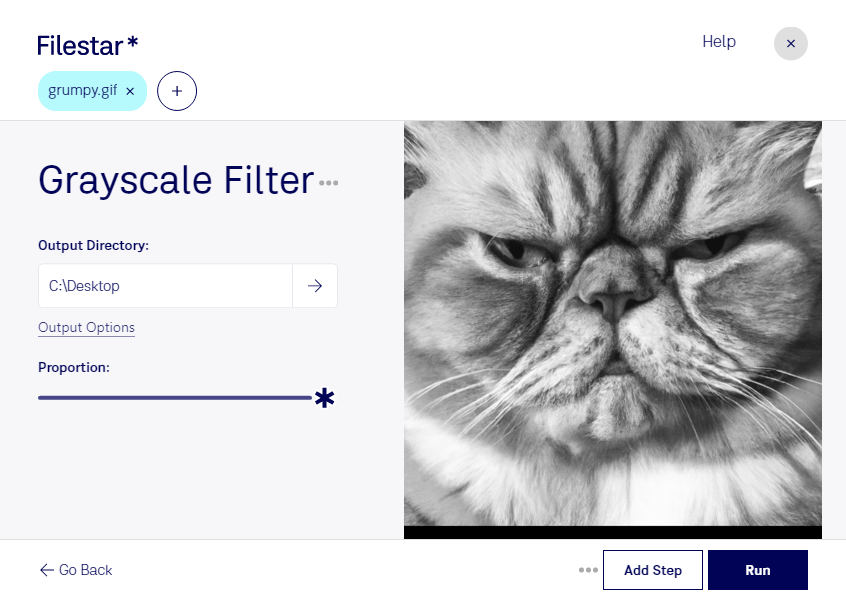Are you looking for a way to convert your GIF files to grayscale? Look no further than Filestar's Grayscale GIF Filter. Our software allows for bulk/batch conversion/operations, so you can easily process multiple files at once. And the best part? You can do it all locally on your computer, without having to worry about uploading your files to the cloud.
Filestar runs on both Windows and OSX, so no matter what operating system you use, you can take advantage of our Grayscale GIF Filter. This tool is perfect for professionals in graphic design, photography, and other industries where visual content is key. By converting your GIF files to grayscale, you can create a more classic, timeless look that's perfect for certain projects.
But why convert/ process locally on your computer instead of in the cloud? For one, it's more secure. When you upload your files to an online converter, you're entrusting your sensitive data to a third party. With Filestar's Grayscale GIF Filter, you can rest assured that your files are safe and secure on your own computer. Plus, processing locally means you don't have to worry about slow internet speeds or interruptions to your workflow.
So if you're ready to take your GIF files to the next level, try Filestar's Grayscale GIF Filter today. With our easy-to-use software, you can convert and process your files with just a few clicks. And with bulk/batch conversion/operations, you can save time and streamline your workflow. Get in touch with us today to learn more!