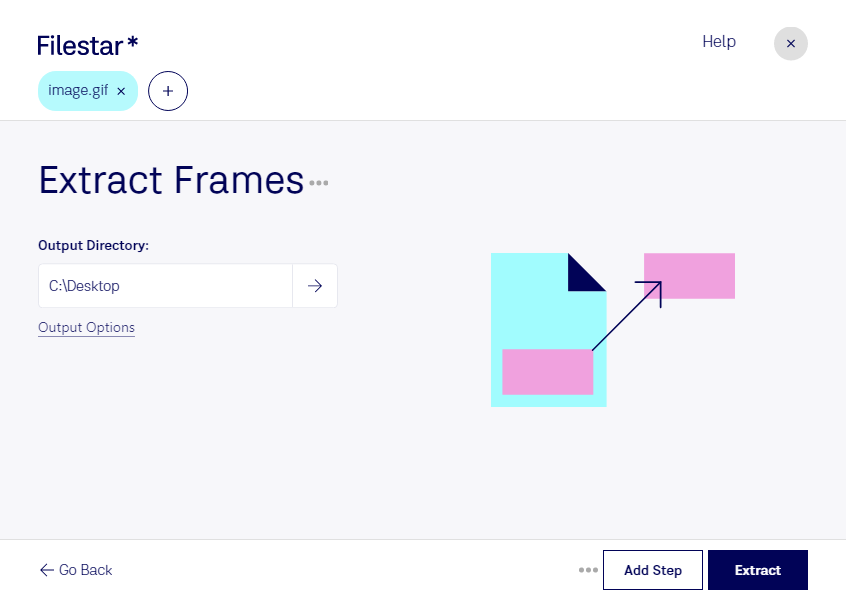Are you a professional who works with GIF files and needs to extract frames from them? Look no further than Filestar. Our software allows you to easily extract individual frames from GIF files, giving you the ability to work with them on a granular level.
But that's not all - our software also allows for bulk/batch conversion and operations, making it easy to process multiple GIF files at once. And the best part? Filestar runs on both Windows and OSX, so you can use it no matter what operating system you prefer.
So, who might find extracting GIF frames useful? Graphic designers, animators, and video editors are just a few examples. For example, an animator might need to extract frames from a GIF file to use as reference when creating a new animation. Or a video editor might want to use a particular frame from a GIF as a still image in their project. With Filestar, these tasks are a breeze.
And because Filestar is a locally installed software, you can rest assured that your files are being converted and processed safely on your own computer. No need to worry about uploading sensitive files to the cloud.
In conclusion, if you need to extract frames from GIF files or work with raster images in other ways, Filestar is the software for you. Try it out today and see how it can streamline your workflow. Contact us for more information or to get started.