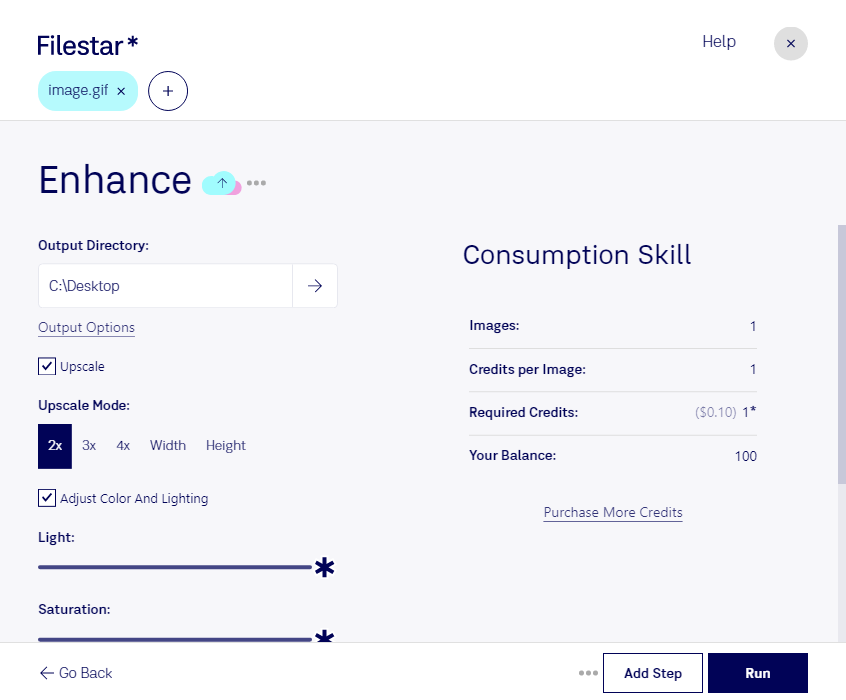Enhance GIFs with Filestar - Convert and Process Locally
Filestar is the perfect software for enhancing your GIFs. Whether you need to convert them to another format, resize them, or add effects, Filestar can do it all. And the best part? You can do it all locally on your computer, without ever having to upload your files to the cloud.
With Filestar, you can easily perform bulk/batch conversion and operations on your GIFs. This means you can convert multiple files at once, saving you time and effort. And because Filestar runs on both Windows and OSX, you can use it no matter what operating system you prefer.
Professionals in a variety of industries can benefit from using Filestar to enhance their GIFs. For example, graphic designers can use it to resize and optimize their GIFs for web use, while marketers can use it to add branding and effects to their GIFs for social media campaigns. And because Filestar supports a wide range of file formats, you can use it to convert your GIFs to other formats as well.
But perhaps the biggest advantage of using Filestar to enhance your GIFs is the fact that you can do it all locally on your computer. This means you don't have to worry about your files being uploaded to the cloud, where they could potentially be accessed by others. Instead, you can convert and process your files in a safe and secure environment, right on your own computer.
In conclusion, if you're looking for a powerful and versatile software for enhancing your GIFs, look no further than Filestar. With its bulk/batch conversion and operations, support for multiple file formats, and local processing capabilities, it's the perfect tool for professionals in a variety of industries. So why wait? Download Filestar today and start enhancing your GIFs like a pro!