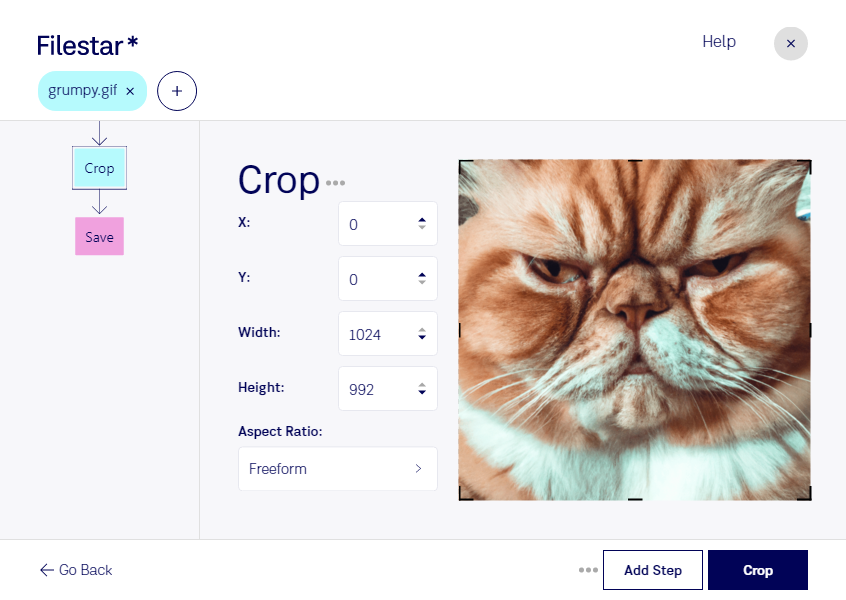Crop GIF
Crop GIFs with ease using Filestar's file conversion software. Our software allows for bulk/batch conversion/operations, making it easy to crop and edit multiple GIFs at once. Whether you're a graphic designer, marketer, or content creator, our software is perfect for anyone who needs to crop and edit GIFs on a regular basis.
Filestar runs on both Windows and OSX, so no matter what operating system you use, you can take advantage of our powerful software. With Filestar, you can crop GIFs locally on your computer, which is much safer than processing them in the cloud. This means you can rest assured that your files are secure and protected.
In what professional might crop gif be useful? If you're a social media manager, you can use our software to crop and edit GIFs for your brand's social media accounts. If you're a content creator, you can use our software to crop and edit GIFs for your blog or website. If you're a marketer, you can use our software to create eye-catching GIFs for your marketing campaigns. The possibilities are endless!
With Filestar, you can crop GIFs quickly and easily. Our software is user-friendly and intuitive, so you don't need to be a tech expert to use it. Plus, our bulk/batch conversion/operations feature means you can save time by cropping and editing multiple GIFs at once.
In summary, if you need to crop and edit GIFs on a regular basis, Filestar's file conversion software is the perfect solution. Our software is available for both Windows and OSX, and allows for bulk/batch conversion/operations. Plus, you can rest assured that your files are secure when you process them locally on your computer.
Remember to get in touch with us if you have any questions or need help getting started.