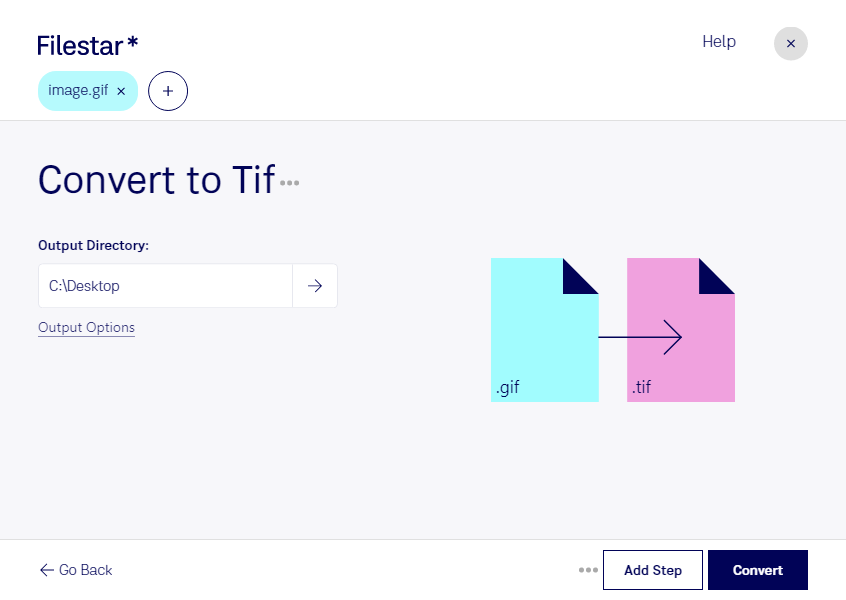Are you a professional in need of high-quality image conversion? Look no further than Filestar's bulk image processing software. With the ability to convert GIF to TIF and many other file types, Filestar is the perfect solution for anyone looking to streamline their image processing workflow.
One of the standout features of Filestar is its ability to perform bulk/batch operations, allowing you to convert multiple GIF files to TIF at once. This saves you time and effort, allowing you to focus on other important tasks. And with Filestar's easy-to-use interface, you don't have to be a tech expert to get started.
Filestar runs on both Windows and OSX, making it accessible to a wide range of users. Whether you're working on a PC or a Mac, you can take advantage of Filestar's powerful image processing capabilities.
So, in what professional might convert GIF to TIF be useful? There are many scenarios where this type of conversion might be necessary. For example, if you work in the printing industry, you may need to convert GIF files to TIF for high-quality printing. Or, if you work in the medical field, you may need to convert medical images from GIF to TIF for better analysis and diagnosis.
One of the benefits of using Filestar for image conversion and processing is that everything is done locally on your computer. This means that your files are not uploaded to the cloud, keeping them safe and secure. Plus, you don't have to worry about internet connectivity or slow upload/download speeds.
In conclusion, if you're looking for a reliable and efficient way to convert GIF to TIF and other image file types, look no further than Filestar. With bulk processing capabilities, cross-platform compatibility, and local file processing, it's the perfect solution for professionals in need of high-quality image conversion. Get started today and see the difference for yourself.