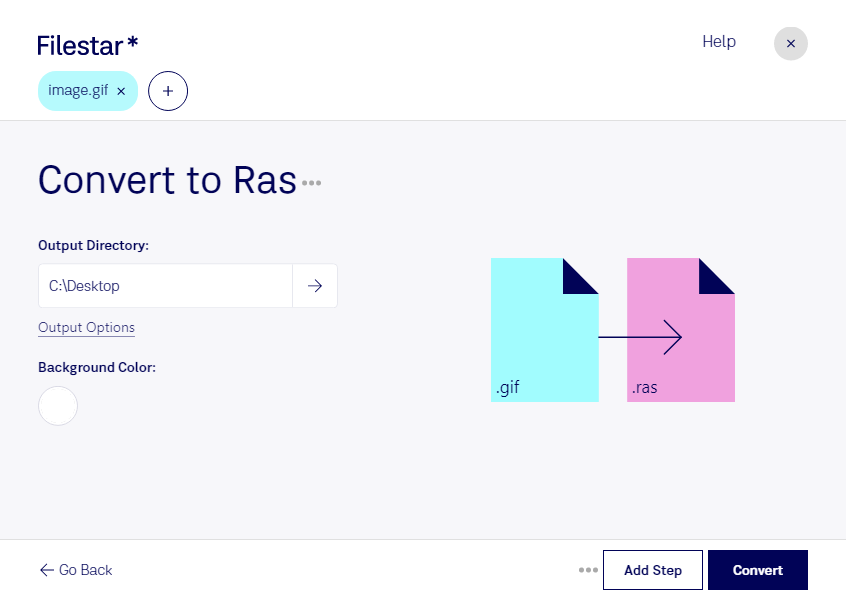Are you looking to convert GIF files to RAS? Filestar's powerful file conversion software is here to help. Our software allows for bulk/batch conversion, making it easy to process multiple files at once. With Filestar, you can convert your GIF files to RAS quickly and easily, without the need for any technical expertise.
Whether you're a graphic designer, photographer, or work in any other profession that involves image manipulation, converting GIF files to RAS can be a useful tool. RAS files are often used in professional printing and publishing, and converting your GIF files to RAS can help ensure that your images are of the highest quality.
One of the best things about Filestar is that it runs on both Windows and OSX, making it a versatile choice for anyone who needs to process image files. And because our software processes files locally on your computer, you can be sure that your data is safe and secure.
When it comes to image processing, many people choose to use cloud-based services. However, processing files locally on your computer is a much safer option. Not only does it give you greater control over your data, but it also minimizes the risk of data breaches and other security issues.
So why wait? If you need to convert your GIF files to RAS, try Filestar today. Our software is fast, secure, and easy to use, making it the perfect choice for anyone who needs to process image files quickly and efficiently.