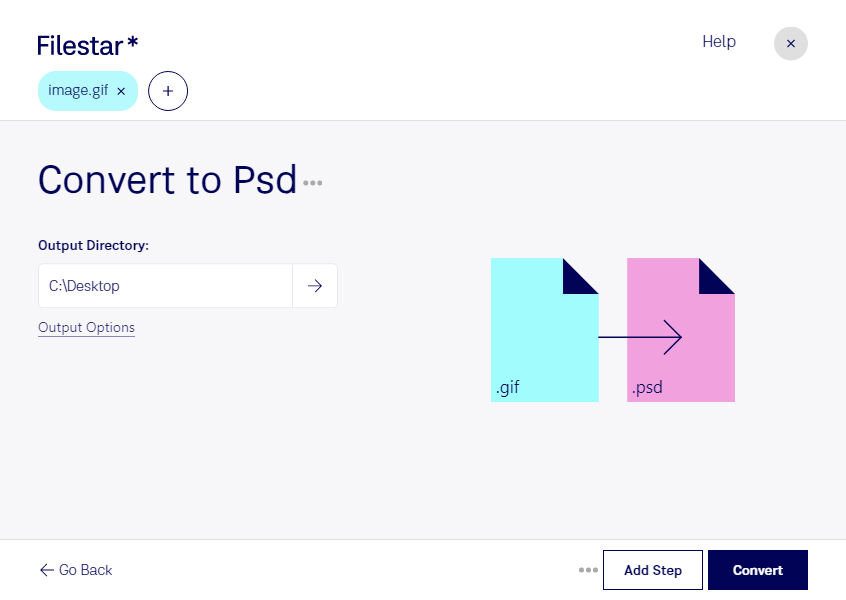Are you a professional looking to edit and enhance your raster images? Do you need to convert GIF to PSD? Filestar's desktop software provides a fast and easy solution for all your file conversion and processing needs.
With Filestar, you can convert GIF to PSD in bulk, saving you time and effort. Our software runs locally on your computer, ensuring your files are safe and secure. No need to worry about slow internet connections or unreliable online converters.
Filestar's software is compatible with both Windows and OSX, making it accessible to a wide range of professionals. Whether you're a graphic designer, photographer, or digital artist, our software can help you achieve your goals.
Converting GIF to PSD allows for more advanced editing and manipulation of your raster images. PSD files are compatible with Adobe Photoshop and other professional image editing software. This makes it easier to work with layers, masks, and other advanced editing features.
In addition to converting GIF to PSD, Filestar's software offers a wide range of file conversion and processing options. From resizing images to converting audio and video files, our software can handle all your file needs.
Don't settle for unreliable online converters. Choose Filestar's desktop software for all your file conversion and processing needs. Get in touch today to learn more about how we can help you achieve your goals.