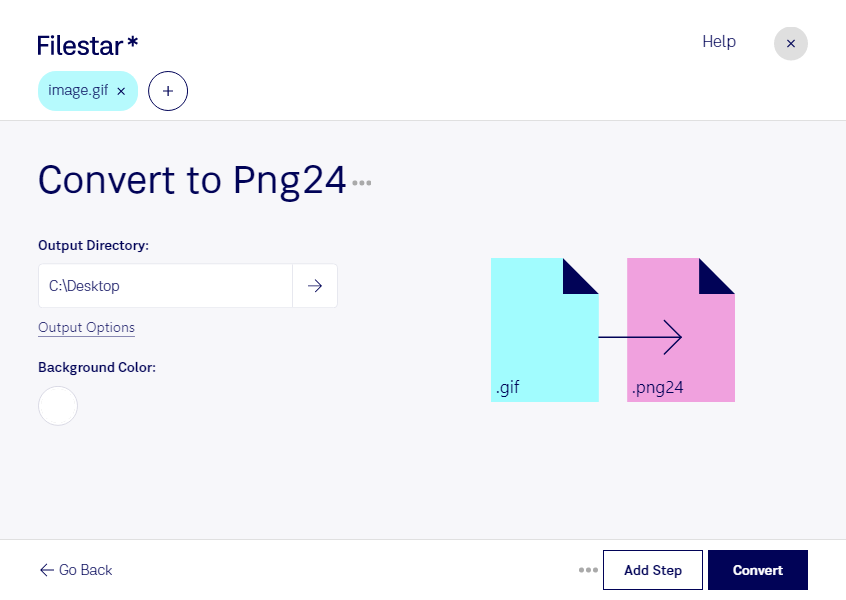Are you tired of dealing with low-quality GIF files? Do you want to improve the quality of your images? With Filestar, you can easily convert your GIF files to PNG24. Our software allows for bulk/batch conversion/operations, making it easy to convert multiple files at once.
Filestar runs on both Windows and OSX, so you can convert your files no matter what operating system you use. Plus, our software enables safe local processing on your computer, so you don't have to worry about your files being stored in the cloud.
So, in what professional might convert gif to png24 be useful? Well, if you work in design, advertising, or any other industry that involves creating high-quality images, you know how important it is to have the right file type. PNG24 files offer better quality than GIF files, making them ideal for professional use.
For example, if you're a graphic designer, you might need to convert GIF files to PNG24 to ensure that your images look their best. Or if you work in advertising, you might need to convert GIF files to PNG24 to create high-quality ads that will stand out from the competition.
Converting/processing your files locally on your computer is also more safe than in the cloud. With Filestar, you can be sure that your files are kept secure and private, with no risk of them being accessed by third parties.
So why wait? Try Filestar today and see how easy it is to convert your GIF files to PNG24. With our software, you can improve the quality of your images and take your professional work to the next level.