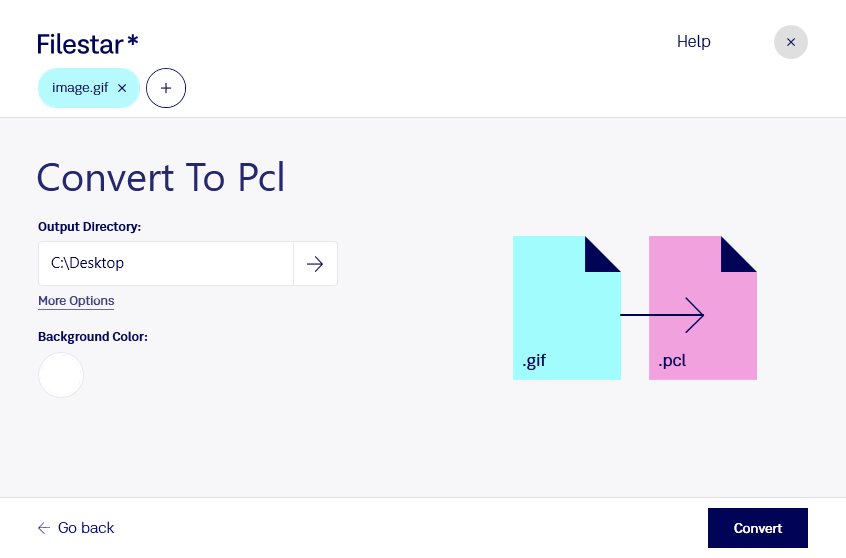Are you looking for a reliable way to convert your GIF files to PCL format? Look no further than Filestar's powerful file conversion software. With our user-friendly interface, you can quickly and easily convert your raster image files to document files in just a few clicks.
One of the key benefits of using Filestar for your GIF to PCL conversions is our ability to handle bulk/batch operations. Whether you need to convert a single file or a whole folder, our software can handle it all, saving you valuable time and effort.
Filestar runs seamlessly on both Windows and OSX, so no matter what operating system you prefer, you can trust that our software will work smoothly and efficiently.
But why might you need to convert GIF files to PCL in the first place? Well, if you work in a professional setting where document files are the norm, converting your raster images to document files can be incredibly useful. For example, if you work in the printing industry, you may need to convert logos or other graphics from GIF format to PCL format in order to include them in print documents. Similarly, if you work in an office setting where documents are frequently shared and edited, converting your GIF files to PCL format can make it easier to incorporate them into your existing documents.
And when it comes to file conversion and processing, it's always safer to do it locally on your computer rather than in the cloud. With Filestar, you can trust that your files are being processed locally on your own machine, so you don't have to worry about any potential security risks that come with cloud-based processing.
So if you're looking for a fast, easy, and safe way to convert your GIF files to PCL format, download Filestar today and see the difference for yourself.