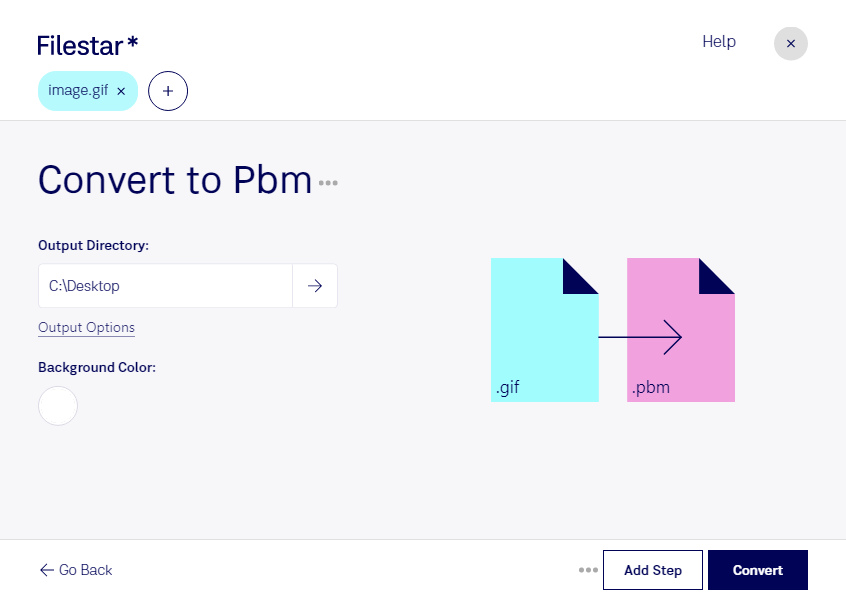Are you a graphic designer, photographer, or simply someone who needs to convert GIF files to PBM? Filestar's software can help you do just that. Our software allows you to easily convert GIF files to PBM, making it the perfect solution for anyone who needs to work with raster image files.
One of the best features of Filestar's software is its ability to perform bulk/batch conversions and operations. This means that you can convert multiple files at once, saving you time and effort. And because our software runs on both Windows and OSX, you can use it no matter what operating system you prefer.
Converting GIF files to PBM can be useful in a variety of professional settings. For example, graphic designers may need to convert GIF files to PBM in order to create high-quality print materials. Photographers may need to convert GIF files to PBM in order to create images that are compatible with certain software programs. And anyone who works with raster image files may need to convert GIF files to PBM in order to ensure compatibility with different devices and software.
One of the advantages of using Filestar's software for raster image file conversion is that you can process files locally on your computer. This means that you don't have to worry about uploading your files to the cloud, where they may be vulnerable to security breaches or other issues. Instead, you can convert your files safely and securely on your own device.
In conclusion, if you need to convert GIF files to PBM, Filestar's software is the perfect solution. With its bulk conversion capabilities, cross-platform compatibility, and local processing options, it's the ideal choice for anyone who needs to work with raster image files. Get in touch with us today to learn more about how we can help you with your file conversion needs.