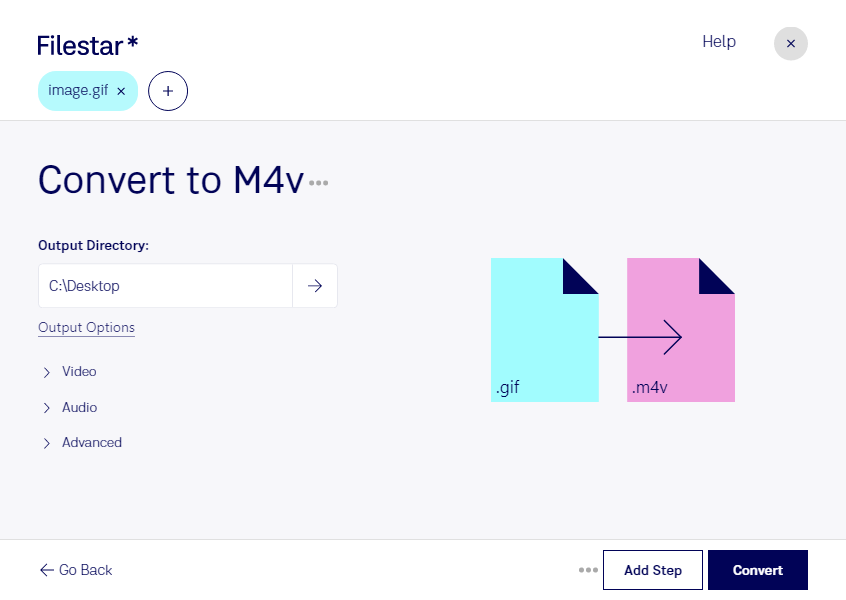Are you a marketer looking to create engaging video content for your brand? Or maybe a social media manager looking to spice up your feed with some fun animations? Whatever your profession, if you're looking to convert GIF files to M4V, Filestar has got you covered.
Our software offers a simple and efficient solution for converting your GIF files to M4V. With Filestar, you can easily convert multiple files at once, thanks to our bulk/batch conversion feature. This means you can save time and effort by processing all of your files in one go.
Filestar runs on both Windows and OSX, so no matter what platform you're using, you can take advantage of our software's powerful features. Plus, by converting your files locally on your computer, you can rest assured that your data stays safe and secure. Unlike cloud-based solutions, Filestar offers complete privacy and control over your files.
But why convert GIF to M4V, you might ask? Well, M4V is a popular video file format that's widely supported on various devices and platforms. By converting your GIF files to M4V, you can enhance their quality and make them more accessible to a wider audience. Plus, with M4V, you can add audio tracks and other multimedia elements to your animations, making them even more engaging and interactive.
So whether you're a marketer, social media manager, or just someone looking to create fun and engaging video content, Filestar's GIF to M4V conversion feature is the perfect tool for you. Try it out today and see how easy and fast it is to convert your files with Filestar.