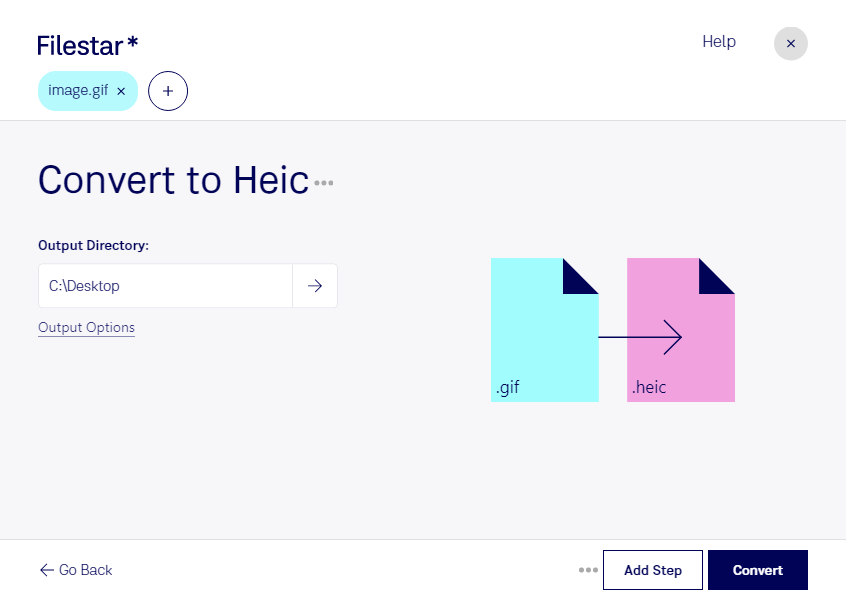Are you tired of dealing with large GIF files taking up too much space on your computer? Do you want to convert them to a more efficient format like HEIC? Look no further than Filestar, the powerful file conversion and processing software.
With Filestar, you can easily convert GIF files to HEIC with just a few clicks. Plus, with the ability to perform bulk/batch operations, you can convert multiple files at once, saving you time and effort.
Whether you're a professional photographer, graphic designer, or simply someone who wants to free up space on their computer, converting GIF to HEIC can be incredibly useful. For example, if you're a photographer, you can convert your GIF files to HEIC to save space on your camera's memory card. Or, if you're a graphic designer, you can convert your GIF files to HEIC to make them easier to share with clients or colleagues.
One of the best things about Filestar is that it runs locally on your computer, meaning that you don't have to worry about uploading your files to the cloud. This is especially important if you're dealing with sensitive or confidential files that you don't want to risk exposing to the internet. With Filestar, you can convert and process your files safely and securely on your own computer.
So, if you're ready to convert your GIF files to HEIC and free up space on your computer, give Filestar a try. Download it today and start converting your files quickly and easily.