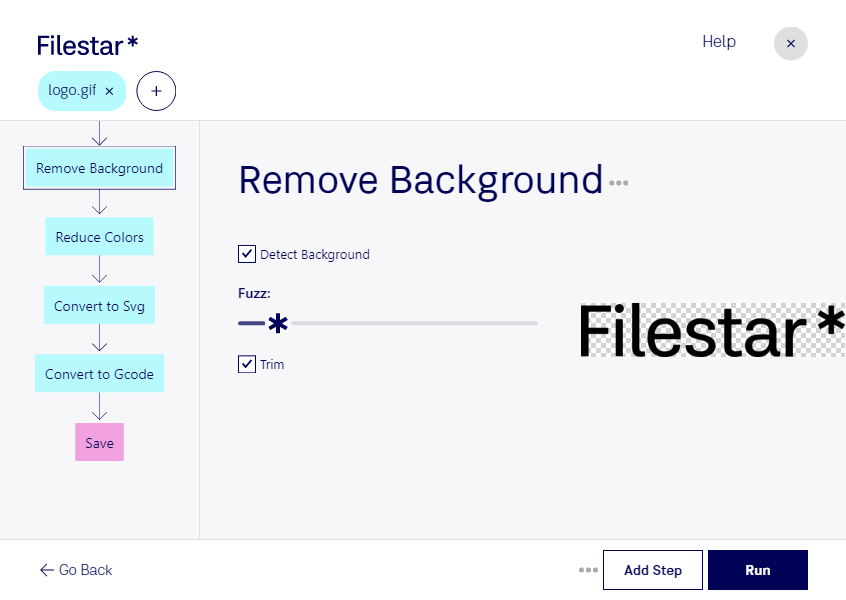Are you a professional in the manufacturing or 3D printing industry looking to convert GIF files to Gcode? Look no further than Filestar's robust file conversion software. Our software allows for bulk or batch conversion of raster image files like GIF to CAD files like Gcode, making it easy to streamline your workflow and get your projects done faster.
With Filestar, you can process your files locally on your computer, eliminating the need to upload sensitive files to the cloud. This added layer of security ensures that your files remain safe and confidential.
Our software runs on both Windows and OSX, making it accessible to a wide range of users. Whether you're a small business owner or a large corporation, our software can help you convert GIF files to Gcode quickly and efficiently.
Some professionals who might find our software useful include architects, designers, engineers, and 3D printing enthusiasts. For example, an architect might use our software to convert a GIF file of a building design to Gcode for 3D printing. This would allow them to create a physical model of their design and make adjustments before finalizing the project.
In conclusion, if you're looking for a reliable, secure, and efficient way to convert GIF files to Gcode, look no further than Filestar's batch conversion tool. Download our software today and start streamlining your workflow.