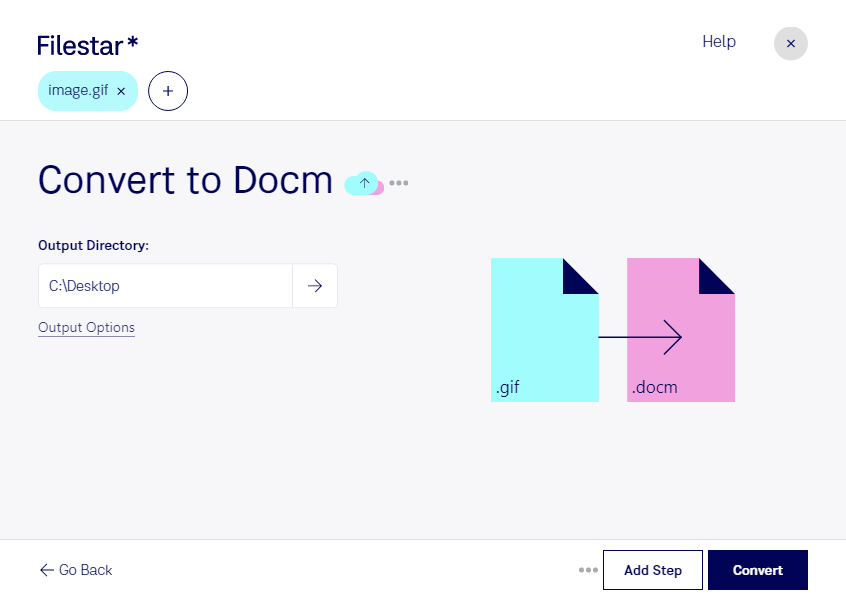Are you looking for a reliable way to convert your GIF files to DOCM format? Look no further than Filestar, the all-in-one file conversion software that allows you to convert, process, and edit a variety of file types. With Filestar, you can easily convert your GIF files to DOCM format in bulk, saving you time and effort.
Filestar runs on both Windows and OSX, so you can use it on any computer. This powerful software is perfect for professionals who need to convert GIF files to DOCM format. For example, graphic designers who have created images in GIF format can convert them to DOCM format to include them in a Microsoft Word document. This is especially useful for creating reports, presentations, and other documents that require a mix of images and text.
One of the key benefits of using Filestar for converting GIF to DOCM is the ability to perform bulk conversions. This means you can convert multiple files at once, saving you time and effort. Plus, because Filestar runs locally on your computer, you can be sure that your files are safe and secure. Unlike cloud-based conversion tools, Filestar ensures that your files are processed locally, so you don't have to worry about sensitive information being compromised.
In addition to converting GIF files to DOCM format, Filestar can also handle a variety of other file types. Whether you need to convert PDFs to Word documents, resize images, or extract text from files, Filestar has you covered. With its intuitive interface and powerful features, Filestar is the perfect tool for anyone who needs to work with files on a regular basis.
In conclusion, if you need to convert GIF files to DOCM format, Filestar is the perfect tool for the job. With its batch processing capabilities, cross-platform compatibility, and local processing, Filestar provides a safe and efficient way to convert your files. Try it out today and see for yourself how easy it is to convert your files with Filestar.