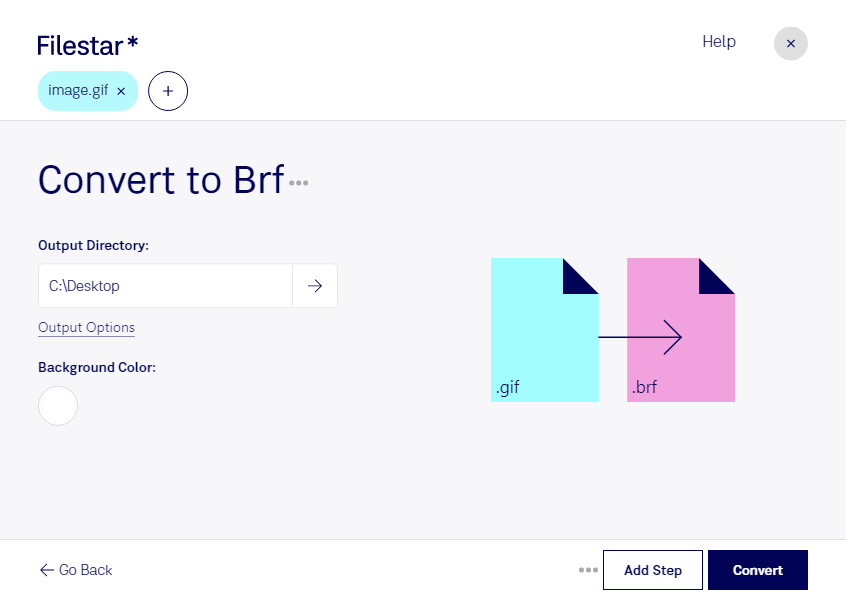Are you looking for an easy way to convert your GIF files to BRF format? Look no further than Filestar. Our file conversion software allows for bulk conversion operations, making it easy to convert multiple files at once. Plus, Filestar runs on both Windows and OSX, so you can use it no matter what operating system you prefer.
But why would you need to convert GIF files to BRF format in the first place? Well, for professionals working with visually impaired individuals, having documents in braille-ready format is essential. Converting GIF files to BRF format allows for easy conversion of visual information into tactile information, making it accessible to those who are visually impaired. This can be especially useful for educators, publishers, and government agencies.
One thing to keep in mind when converting files is the safety of your data. That's why Filestar allows you to process your files locally on your computer, rather than in the cloud. This ensures that your data is kept safe and secure. And with our easy-to-use interface, you can convert your files quickly and easily, without any technical knowledge required.
In conclusion, if you need to convert your GIF files to BRF format, Filestar is the perfect tool for the job. With bulk conversion operations, cross-platform compatibility, and local processing, it's the safe and easy way to convert your files. So why wait? Try Filestar today and see how easy file conversion can be.