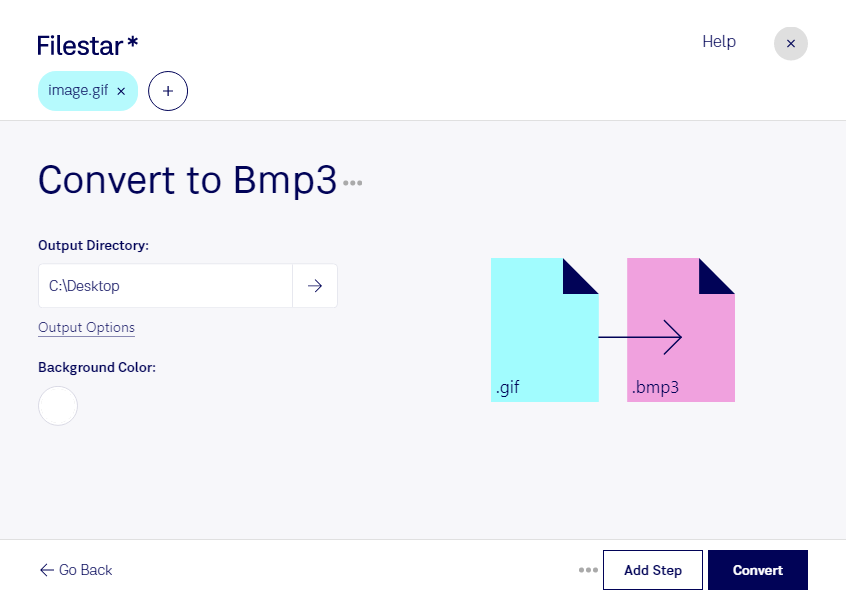Are you looking for a reliable and efficient way to convert your GIF files to BMP3? Look no further than Filestar. Our software offers a fast and secure solution for converting your raster image files.
With Filestar, you can easily convert multiple files at once, thanks to our bulk conversion feature. This is especially useful for professionals who need to convert large numbers of files quickly. Whether you're a graphic designer, photographer, or web developer, Filestar can help you streamline your workflow and save time.
One of the benefits of using Filestar is that it runs locally on your computer. This means that you don't have to worry about uploading your files to the cloud, where they could be vulnerable to security breaches or data loss. With Filestar, you can convert your files with confidence, knowing that your data is safe and secure.
Another advantage of using Filestar is that it works on both Windows and OSX. This makes it a versatile tool for professionals who use different operating systems. Whether you're working on a PC or a Mac, you can rely on Filestar to get the job done.
So why might you need to convert GIF files to BMP3? There are many reasons why you might want to do this. For example, BMP3 files are often used in web design because they offer better compression than GIF files. Additionally, BMP3 files can be edited and resized without losing quality, making them a popular choice for professional designers.
In conclusion, if you're looking for a fast, secure, and versatile way to convert your GIF files to BMP3, look no further than Filestar. Our software offers a range of features to help you streamline your workflow and get the job done quickly and efficiently. Get in touch today to learn more about how Filestar can help you.