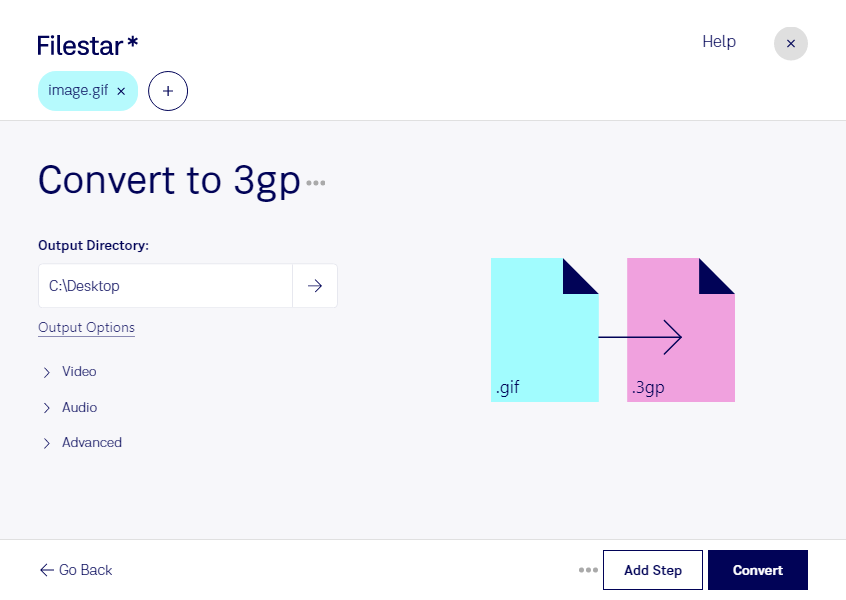Are you looking to convert your GIF files to 3GP format? Look no further than Filestar. Our software offers a fast and easy way to convert your raster image files to video files. With the ability to perform bulk or batch conversion operations, you can convert multiple files at once, saving you time and effort.
Filestar runs on both Windows and OSX, so no matter what operating system you use, you can take advantage of our powerful conversion software. Whether you're a professional video editor or just looking to convert some files for personal use, Filestar has you covered.
Professionals in the media and entertainment industries may find the ability to convert GIF to 3GP particularly useful. For example, if you're a filmmaker or video editor, you may need to convert GIF files to 3GP format to use in your projects. Similarly, if you work in advertising or marketing, you may need to convert GIF files to 3GP format to use in mobile ads or other promotional materials.
One of the benefits of using Filestar to convert GIF to 3GP is that all processing is done locally on your computer. This means that your files are not sent to a cloud-based server for processing, which can be a security risk. By keeping your files on your own computer, you can be confident that your data is safe and secure.
In conclusion, if you're in need of a fast and easy way to convert your GIF files to 3GP format, look no further than Filestar. With our powerful software, you can perform bulk or batch conversion operations, and all processing is done locally on your own computer for added security. Get in touch with us today to learn more!