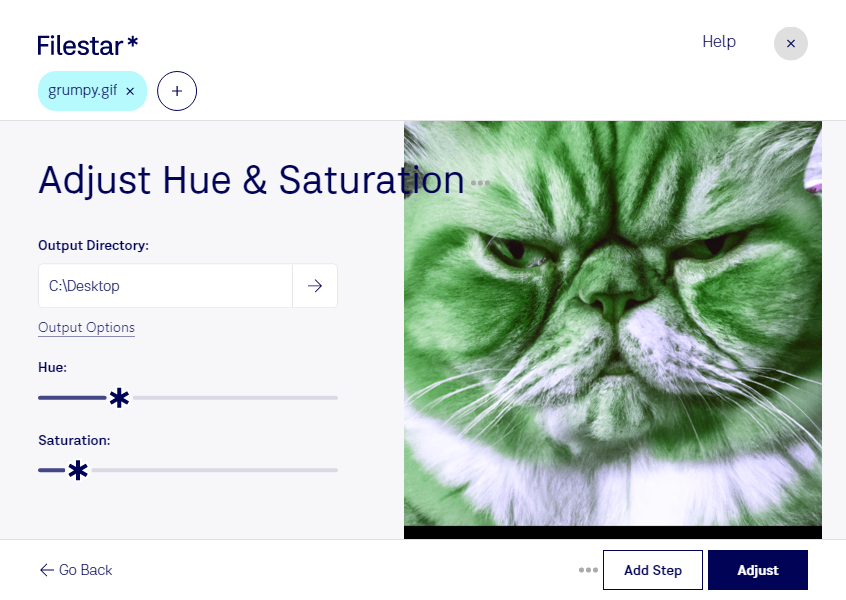Are you a professional who frequently works with raster images? Then you know how important it is to have a reliable software that can handle bulk conversions and operations. That's where Filestar comes in. Our software allows you to adjust the hue of your GIF files with ease, thanks to our user-friendly interface and powerful processing capabilities.
Whether you're a graphic designer, photographer, or social media manager, adjusting the hue of your GIF files can be a crucial step in your workflow. With Filestar, you can batch convert and process your files locally on your Windows or OSX computer, ensuring that your sensitive data stays safe and secure.
Converting and processing files locally is not only more secure, but it's also faster and more efficient than relying on cloud-based solutions. With Filestar, you have complete control over your files, and you can adjust the hue of your GIFs without worrying about internet connection or server downtime.
So whether you need to adjust the hue of a single GIF file or hundreds of them, Filestar has got you covered. Try our software today and experience the power of batch conversion and processing for yourself.