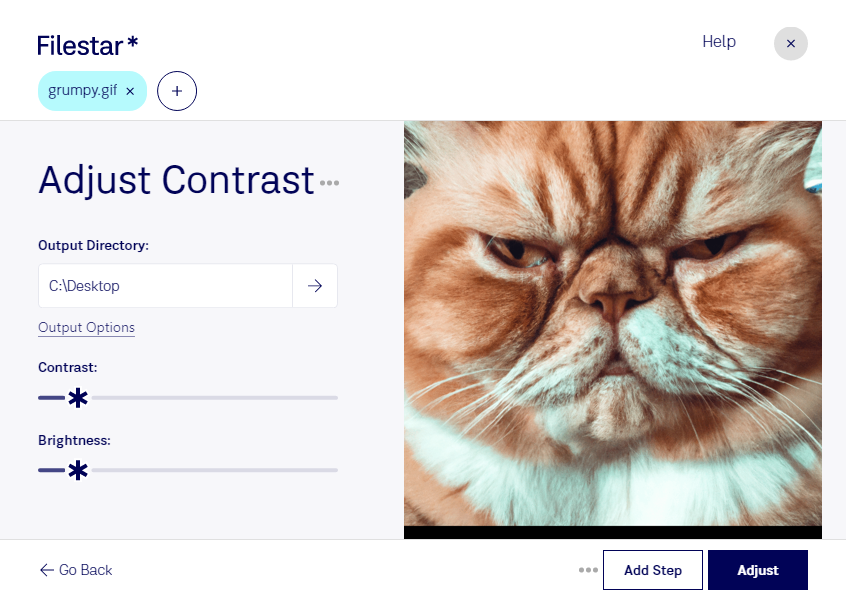Adjust GIF Contrast with Filestar
Filestar's powerful software allows you to adjust the contrast of your GIF images with ease. Whether you're a graphic designer, marketer, or just someone who wants to enhance their images, our software is the perfect solution.
One of the benefits of using Filestar is the ability to perform bulk or batch operations. This means you can adjust the contrast of multiple GIF files at once, saving you valuable time and effort.
Our software runs on both Windows and OSX, so no matter what operating system you use, you can take advantage of its powerful features. And because Filestar is a local converter, you don't have to worry about any internet connection issues or security concerns.
Adjusting the contrast of your GIF images can be useful in a variety of professional settings. For example, graphic designers can use it to enhance the colors and details of their designs. Marketers can use it to make their product images more eye-catching and appealing. And photographers can use it to bring out the best in their images.
Converting and processing your GIF files locally on your computer is also safer than doing so in the cloud. With Filestar, you can be sure that your files are secure and protected from any potential data breaches or hacks.
In conclusion, adjusting the contrast of your GIF images has never been easier or safer than with Filestar's software. Try it out today and see the difference it can make in your professional and personal projects. Get in touch with us to learn more.