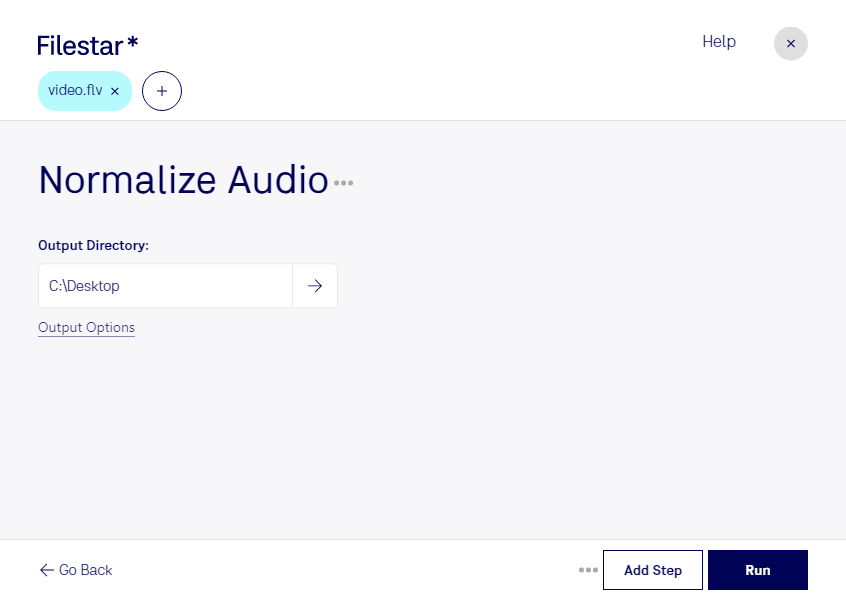Are you tired of inconsistent audio levels in your FLV videos? Do you want to ensure that your FLV files are ready for professional use? Normalize audio FLV with Filestar, the powerful file conversion and processing software designed for Windows and OSX.
With Filestar, you can perform bulk/batch operations on your FLV files, making it easy to normalize audio levels across multiple videos. This feature is particularly useful for professionals in the music, film, and advertising industries, as well as YouTubers and content creators who want to produce high-quality videos.
One of the major benefits of using Filestar is that all file conversions and processing are done locally on your computer. This means that you don't have to worry about internet connection issues or security concerns associated with cloud-based services. You can convert and process your FLV files in a safe and secure environment.
In addition to normalizing audio FLV files, Filestar supports a wide range of file types and offers a variety of features and unique selling points. Whether you need to convert images, documents, audio, or video files, Filestar has got you covered.
Don't settle for inconsistent audio levels in your FLV videos. Normalize audio FLV with Filestar and take your videos to the next level. Try Filestar today and experience the power of local file conversion and processing.