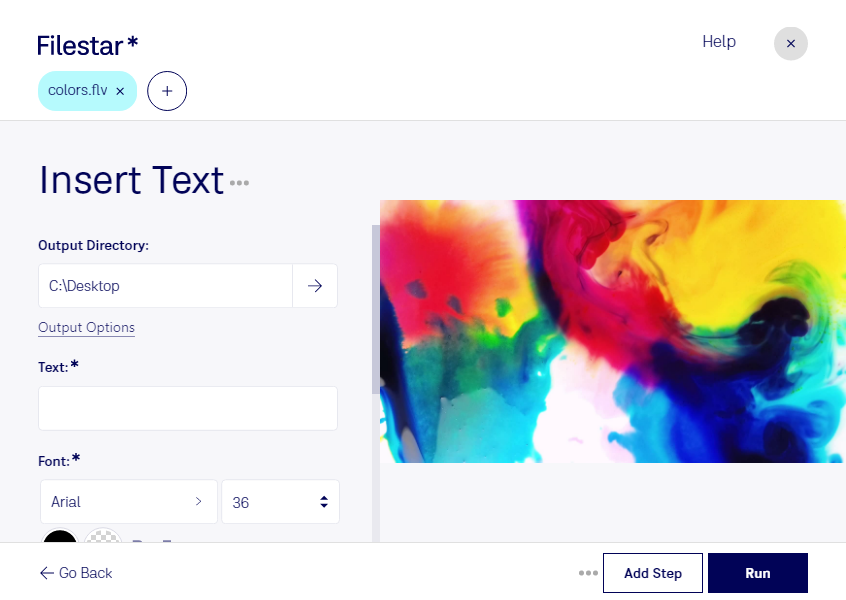Are you looking for a way to add text to your FLV files? Look no further than Filestar. Our software allows you to easily insert text into your FLV videos, and with our bulk conversion and operations feature, you can process multiple files at once, saving you time and effort.
Filestar runs on both Windows and OSX, so no matter what operating system you use, you can take advantage of our powerful FLV editing capabilities. Whether you're a professional video editor or just looking to add some text to your personal videos, our software is easy to use and offers a wide range of features to suit your needs.
So, in what professional might insert text FLV be useful? Let's say you're a marketer creating a video ad for your company. You want to add your company's logo, website address, and a call-to-action to the video. With Filestar, you can easily add all of this information to your FLV file, creating a professional-looking video that will help you achieve your marketing goals.
One of the biggest advantages of using Filestar to convert and process your FLV files is that you can do it locally on your computer. This means that your sensitive files are not uploaded to the cloud, where they could potentially be accessed by others. By keeping your files on your own computer, you have complete control over your data and can ensure that it remains secure.
In conclusion, if you're looking for an easy and secure way to insert text into your FLV files, Filestar is the perfect solution. With our bulk conversion and operations feature, support for both Windows and OSX, and local processing capabilities, you can edit your FLV files quickly and safely. Contact us today to learn more about how Filestar can help you achieve your video editing goals.