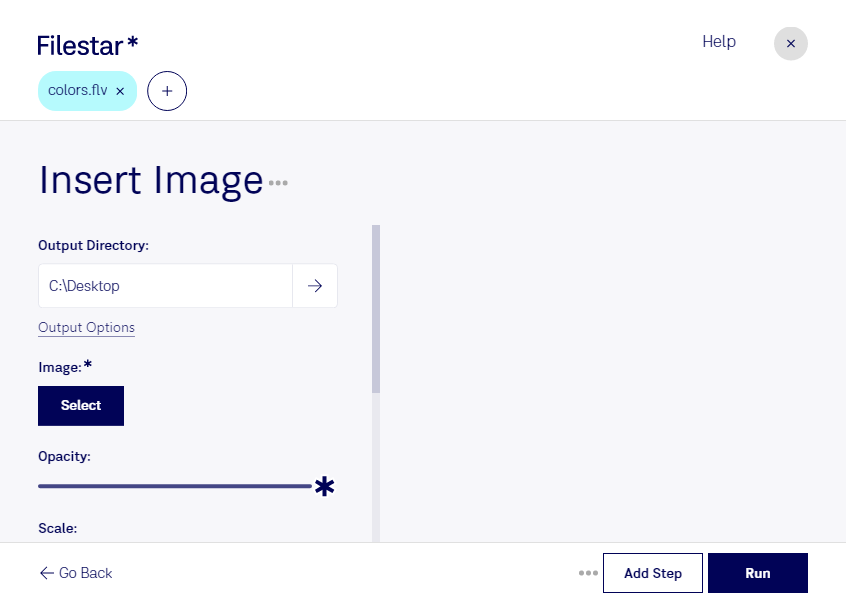Insert Image FLV:
Filestar is a powerful file conversion and processing software that allows you to convert and insert images into FLV videos with ease. With its bulk conversion feature, you can process multiple files at once, saving you valuable time and effort.
One of the major advantages of using Filestar is that it runs locally on your computer, both on Windows and OSX, which means you don't have to worry about internet connectivity or data privacy concerns. Processing files locally also ensures higher processing speeds and more control over the conversion process.
Inserting images into FLV videos can be a useful tool for professionals in various industries. For example, marketers can use this feature to add branding elements or call-to-action buttons to their video content. Video editors can use it to add visual effects or enhance the overall production quality of their videos.
Converting and processing files locally on your computer also allows for more flexibility and customization options. With Filestar, you can choose from a variety of image formats such as PNG, JPEG, and BMP, and customize the size and position of the inserted images within the FLV video.
In conclusion, Filestar's insert image FLV feature is a powerful tool for professionals looking to enhance their video content. With its bulk conversion capabilities and local processing, you can convert and insert images into FLV videos with ease and peace of mind.
Get in touch with us today to learn more about how Filestar can help you with your file conversion and processing needs.