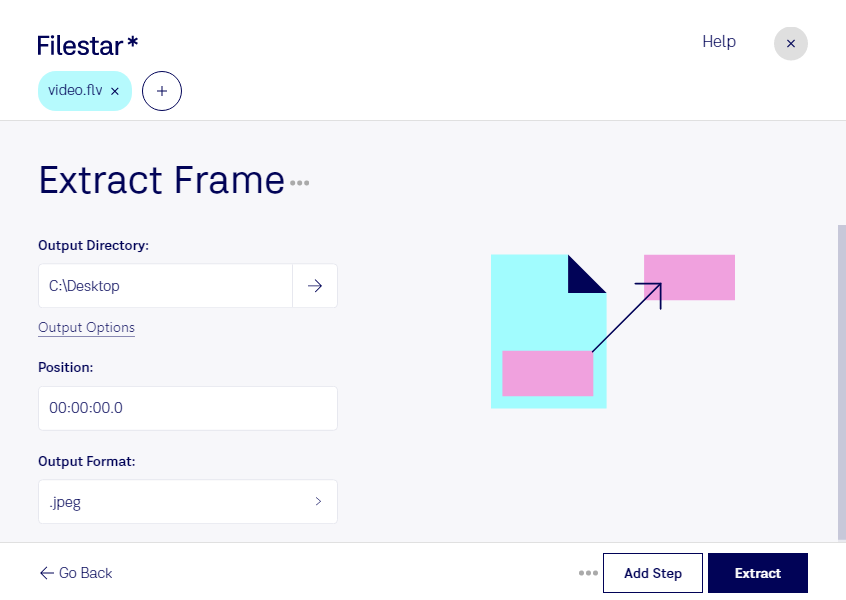Extract FLV Frames
Filestar's software allows you to extract frames from FLV videos quickly and easily. Our batch processing feature lets you extract frames from multiple videos at once, saving you time and effort. Whether you're a professional video editor or a casual user, our software is perfect for your needs.
Our software runs on both Windows and OSX, so you can use it no matter what operating system you prefer. You don't need an internet connection to use our software, which means you can convert and process your files locally on your computer. This is more secure than using cloud-based services, as you don't need to worry about your files being intercepted or stolen.
Professionals in various industries can benefit from using our software to extract frames from FLV videos. For example, video editors can use our software to extract frames from their raw footage for editing purposes. Animators can extract frames from their animations to create still images for marketing purposes. Even educators can use our software to extract frames from educational videos for use in presentations or lectures.
In conclusion, Filestar's software is the ideal solution for anyone who needs to extract frames from FLV videos. With our batch processing feature, cross-platform compatibility, and local processing capabilities, our software is the perfect choice for professionals and casual users alike. Don't hesitate to get in touch with us to learn more about how we can help you with your file conversion and processing needs.