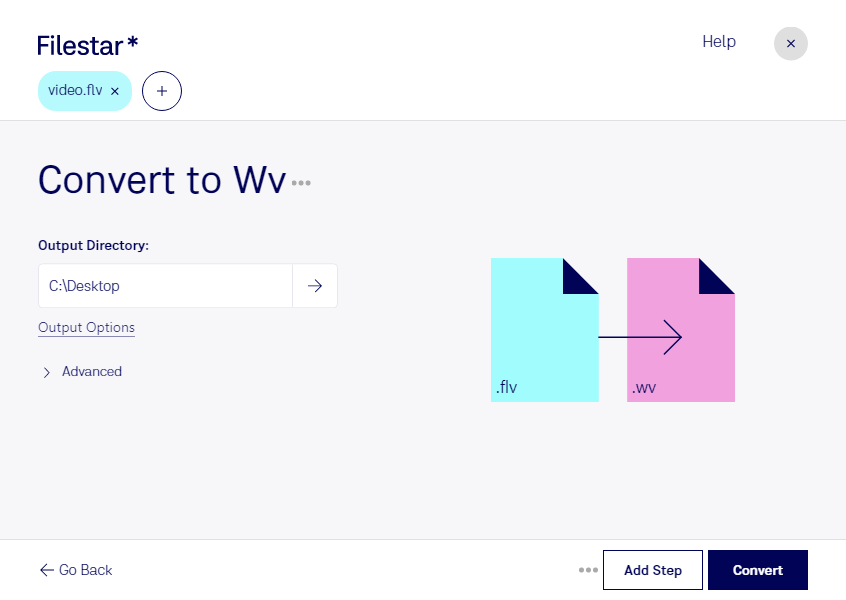Are you looking for a reliable and efficient way to convert your FLV video files to WV audio files? Look no further than Filestar's bulk processing software. With the ability to perform batch conversions, you can save time and streamline your workflow.
Filestar's software runs locally on your computer, ensuring that your files are processed securely and without the need for an internet connection. This is particularly important for professionals who work with sensitive data and need to ensure that their files are not compromised.
Converting FLV to WV is useful for a variety of professionals, including audio engineers, podcasters, and video editors. By converting your FLV files to WV, you can extract the audio from your videos and use it in a variety of applications. For example, podcasters can use the extracted audio to create episodes, while video editors can use it to create soundtracks for their videos.
Filestar's software is available for both Windows and OSX, making it accessible to a wide range of users. With a user-friendly interface and powerful features, you can convert your FLV files to WV with just a few clicks.
In conclusion, if you need to convert your FLV video files to WV audio files, Filestar's bulk processing software is the perfect solution. With the ability to perform batch conversions, run locally on your computer, and available for both Windows and OSX, you can convert your files quickly and securely.