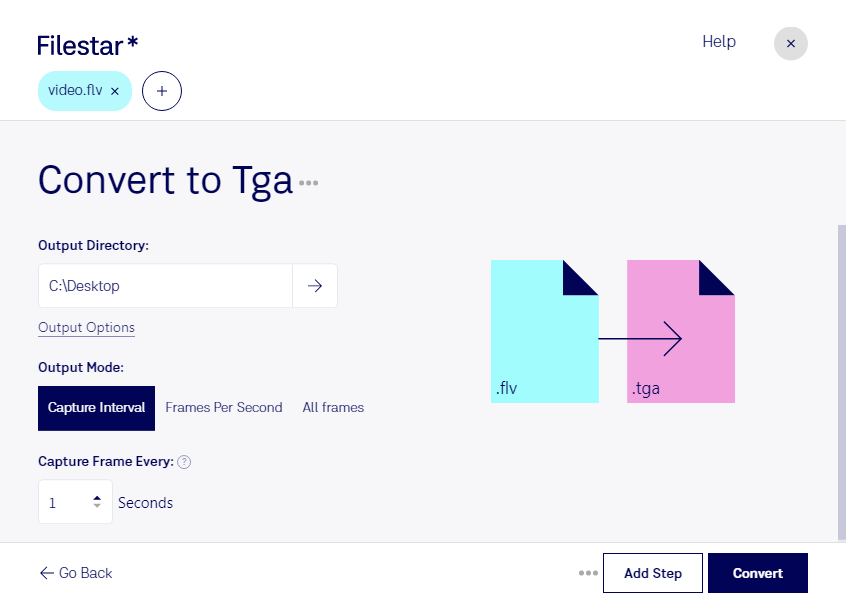Are you a graphic designer or video editor looking to convert FLV video files to TGA raster image files? Look no further than Filestar. Our software allows for easy and fast conversion of your FLV files to TGA, all done locally on your computer for added security.
With Filestar, you can even convert multiple files at once thanks to our bulk conversion feature. No need to waste time converting files one by one. Our software is compatible with both Windows and OSX, so you can enjoy this feature no matter which operating system you prefer.
So why might you need to convert FLV to TGA? As a graphic designer, you may need to extract frames from a video file to use as still images in your designs. Converting to TGA ensures that you get high-quality, lossless images that are perfect for use in print or digital media. Video editors may need to convert FLV files to TGA to create custom thumbnails or other graphics for their videos.
When it comes to file conversion, you may be tempted to use an online converter. However, converting files locally on your computer is much safer than using a cloud-based service. With Filestar, your files never leave your computer, so you can rest assured that your data is secure.
In conclusion, if you need to convert FLV video files to TGA raster image files, Filestar is the perfect tool for the job. Our bulk conversion feature, local processing, and compatibility with both Windows and OSX make it easy and fast to get the job done. Try it out today and see for yourself how simple file conversion can be.