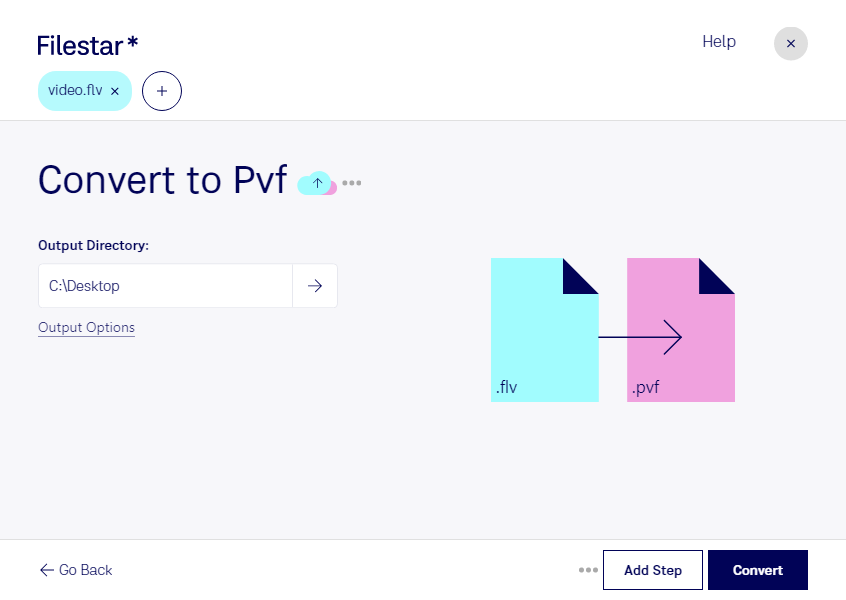Are you in need of a reliable software to convert FLV to PVF? Look no further than Filestar. Our software allows for bulk/batch conversion/operations, making it easy to process large numbers of files at once. And the best part? Filestar runs on both Windows and OSX, so you can use it no matter what operating system you prefer.
But why might you need to convert FLV to PVF in the first place? Well, there are many professional applications for this type of conversion. For example, if you work in the film or video production industry, you may need to extract audio from FLV files for use in your projects. Or, if you work in the legal or medical fields, you may need to convert video depositions or recordings into an audio-only format for easier transcription.
When it comes to processing sensitive files like these, it's important to prioritize security. That's why Filestar allows you to convert/processing locally on your computer, rather than in the cloud. This means that your files stay on your own device, where you have full control over their security. Plus, with Filestar's intuitive interface and powerful conversion capabilities, you can rest assured that your files will be processed quickly and accurately.
So if you need to convert FLV to PVF, download Filestar today and experience the benefits of fast, safe, and reliable file processing.