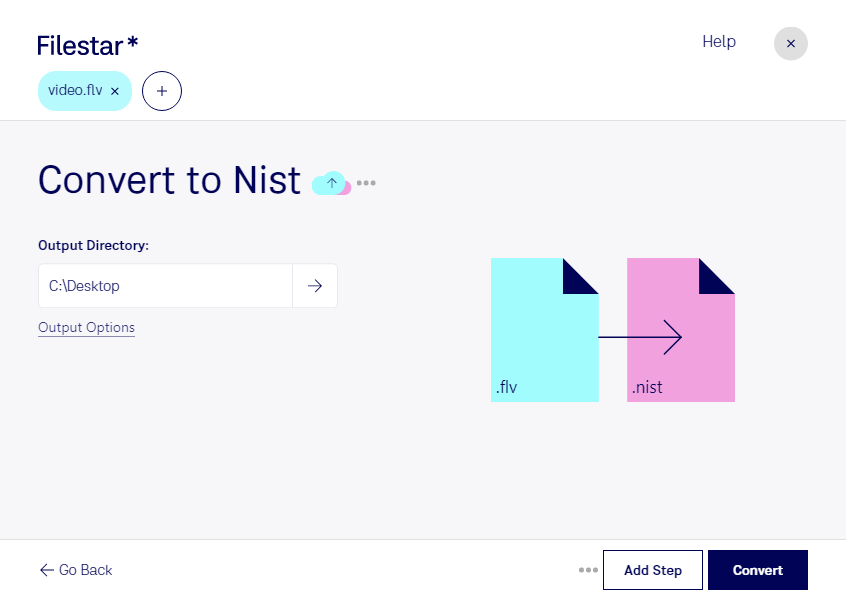Converting FLV to NIST Made Easy with Filestar
If you're looking to convert FLV to NIST, you've come to the right place. With Filestar, you can convert your Animate Video files to NIST Sphere audio files with ease. Whether you need to convert a single file or a batch of files, Filestar makes the process fast and simple.
One of the benefits of using Filestar is that it runs locally on your computer. This means that you don't have to worry about uploading your files to the cloud for processing. Local processing is not only more secure, but it's also faster and more reliable.
Filestar is available for both Windows and OSX, so no matter what platform you're using, you can take advantage of its powerful file conversion capabilities. With Filestar, you can convert your FLV files to NIST Sphere format in just a few clicks.
But why would you need to convert FLV to NIST? Well, if you work in a professional field that deals with audio analysis or speech recognition, you may need to convert your video files to audio files in NIST Sphere format. This format is commonly used in these fields and is recognized as a standard for speech recognition and audio analysis.
With Filestar, you can convert your files quickly and easily, without having to worry about the technical details of the conversion process. And with its bulk conversion capabilities, you can convert multiple files at once, saving you time and effort.
In conclusion, if you need to convert FLV to NIST, Filestar is the perfect tool for the job. It's fast, secure, and easy to use, and it runs locally on your computer, so you don't have to worry about uploading your files to the cloud. Try Filestar today and see how it can simplify your file conversion process.