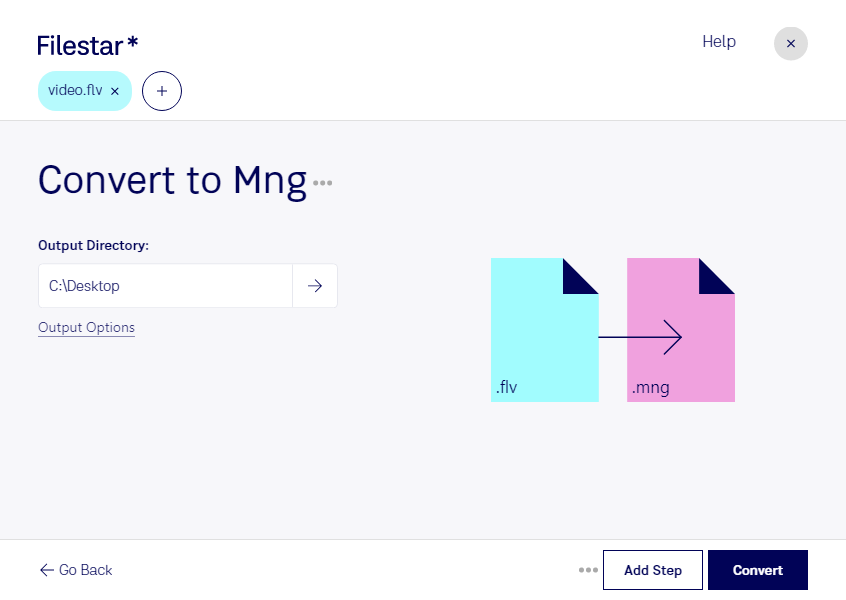Are you looking for a reliable and efficient way to convert your Animate Video files to Multiple Network Graphic raster images? Look no further than Filestar's FLV to MNG converter. Our software allows for bulk/batch conversion operations, making it easy to process large numbers of files at once.
Filestar runs on both Windows and OSX, so no matter what type of computer you have, you can take advantage of our powerful conversion tools. And because our software is installed locally on your computer, you can be sure that your files are being processed safely and securely, without the need for an internet connection.
But why might you need to convert FLV to MNG in the first place? Well, if you work in a professional capacity where you deal with video and image files, you know that having the right format is crucial. MNG files are ideal for certain types of images, such as those with transparency or animation, while FLV files are best for video content. By converting FLV to MNG, you can create high-quality images from your video content that can be used in a variety of ways.
For example, if you work in advertising or marketing, you might need to create banner ads or other promotional materials that include images with transparency or animation. By using Filestar's FLV to MNG converter, you can quickly and easily create the images you need to make your marketing materials stand out.
And because our software runs locally on your computer, you can be sure that your files are safe and secure. Unlike cloud-based conversion services, which can be vulnerable to hacking and data breaches, Filestar's software keeps your files right where they belong - on your own computer.
So why wait? Try Filestar's FLV to MNG converter today and see how easy it can be to create high-quality images from your video content.