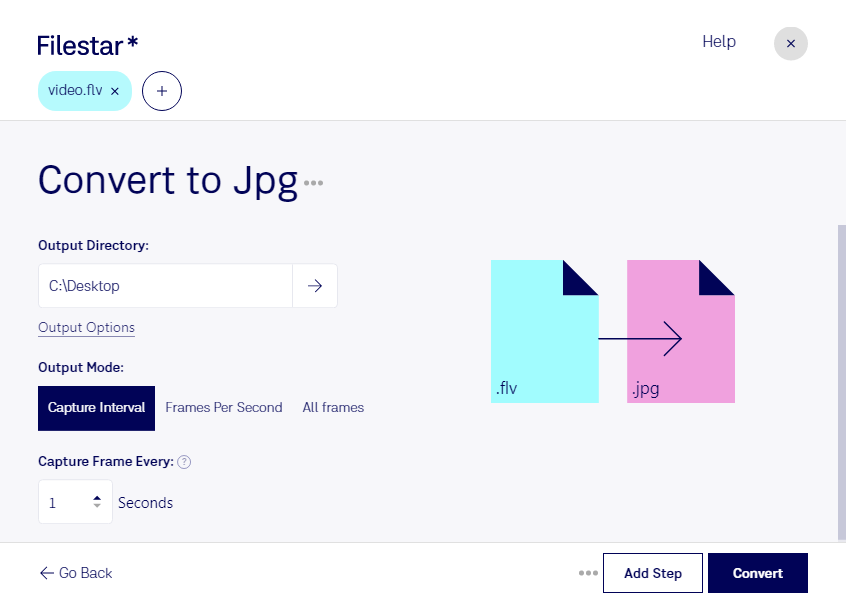Are you looking for a reliable and efficient way to convert FLV to JPG? Look no further than Filestar. Our software allows for bulk and batch conversion, making it easy to convert multiple files at once. Whether you're using Windows or OSX, our software runs seamlessly on both platforms.
But why might you need to convert FLV to JPG in the first place? Well, as a professional, you may come across situations where you need to extract frames from a video file. For example, if you're a video editor, you may need to create a thumbnail image for a video. Or, if you work in marketing, you may need to extract images from a video for use in social media posts or other marketing materials.
With Filestar, you can convert FLV to JPG quickly and easily, without having to rely on an internet connection. Plus, by processing files locally on your computer, you can be sure that your files are secure and not being accessed by third parties.
So why wait? Try Filestar today and see for yourself how easy it is to convert FLV to JPG.