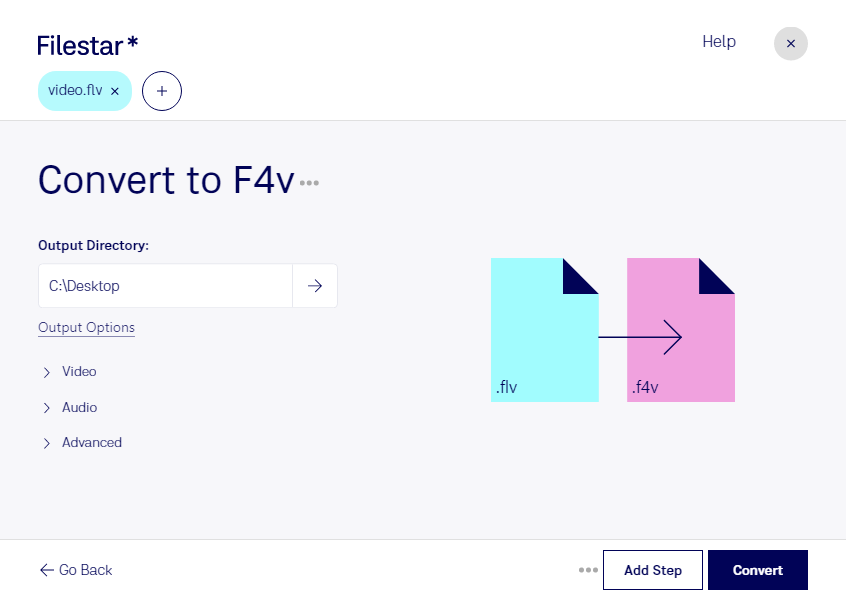Are you a professional working with video content? Then you know the importance of having the right file format for your projects. If you're looking to convert FLV to F4V, Filestar has got you covered. Our software allows for easy and efficient batch conversion of video files, so you can process all your videos in one go.
Whether you're working on a video production project or need to convert videos for your website, our software makes it easy to get the job done. And with Filestar, you can do it all locally on your computer, without having to rely on the cloud for processing.
Converting FLV to F4V is just one of the many features that our software offers. With Filestar, you can convert, compress, resize, and edit all kinds of files. And with our bulk conversion feature, you can process multiple files at once, saving you time and effort.
Our software runs on both Windows and OSX, so no matter what platform you're using, you can take advantage of all the features that Filestar has to offer. And since all processing is done locally on your computer, you can be sure that your files are safe and secure.
So, if you're looking for a fast and easy way to convert FLV to F4V, or any other video file format, try Filestar today. With our desktop software, you'll have everything you need to process your video files like a pro.