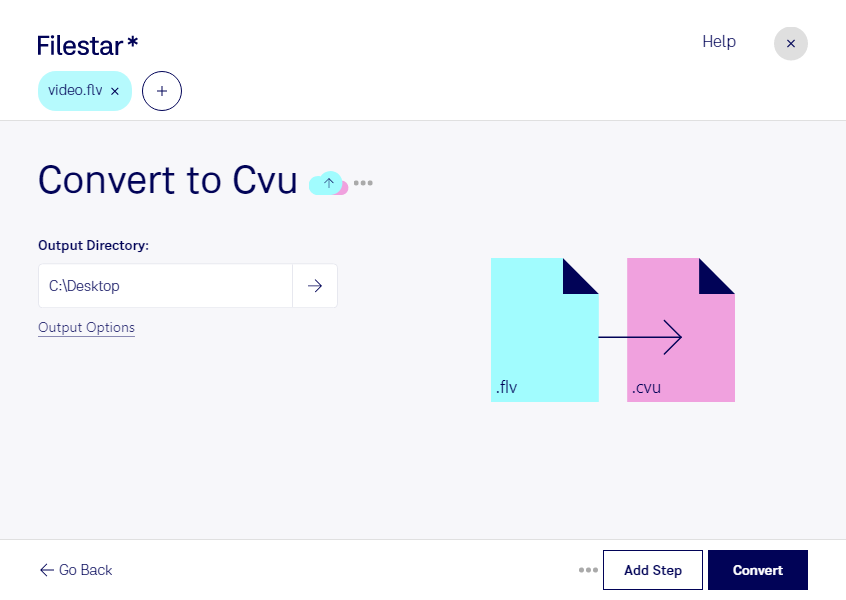Are you a professional in need of high-quality audio files? Look no further than Filestar's FLV to CVU converter. This batch conversion software allows you to convert Animate Video files to CVSD Unfiltered Audio files quickly and easily.
With Filestar, you can process your files locally on your computer, ensuring that your data remains safe and secure. Plus, our software runs on both Windows and OSX, so you can use it no matter what operating system you prefer.
This FLV to CVU converter is perfect for a variety of professionals. For example, if you're a video editor, you might need to extract the audio from a video file to use in a different project. Or, if you're a musician, you might want to convert your FLV music videos to high-quality audio files for use in your own compositions.
And with Filestar's batch conversion capabilities, you can convert multiple files at once, saving you time and effort. No more converting files one by one - let Filestar do the work for you.
Don't settle for low-quality audio files. Convert your FLV files to CVU with Filestar's easy-to-use software. Try it today and see the difference for yourself.